- March 4, 2020
The Modern Meeting Room with O365 Teams

When it comes to meeting rooms, there is an immutable truth that I think most of us can agree upon: meeting rooms suck. Apologies for the language, but between fiddly systems, hardware issues, and lackluster audio/video quality, joining a meeting can be a frustrating experience. To add to that, more of us are attending meetings while on the go and want an easy way to connect to our meetings. The modern meeting room is no longer bound to a physical meeting space and the way we approach meeting rooms should be adjusted accordingly. Instead of thinking about meetings in terms of a physical space, we should start thinking about them in terms of a platform—one that is based on O365 Teams and allows everyone, everywhere, to participate and interact.
The Platform
Most organizations today already have access to one of the most powerful meeting platforms and just don’t know it. That platform is Microsoft Teams and most of our clients already have it included with their Office 365 subscription. While this is by no means the only meeting room platform (for instance, all of the room system hardware below is available as a Zoom room system), we like Microsoft Teams because it requires no additional subscription and it merges a chat, collaboration, and audio / video meetings platform into one application. Having a single application to deploy makes adoption and rollout much easier from the end user and change management perspectives.
For those of you that aren’t familiar with Microsoft Teams, it is a hub for teamwork where people can collaborate on projects and chat with one-another. You can watch the short video below that provides a brief overview:
Not only is Microsoft Teams a powerful platform for collaboration, it is now a full audio and video meeting room platform for hosting meetings, both inside the meeting room and anywhere you have a computer or mobile device. With these Microsoft Teams Room Systems (MTR), boardroom hardware is now available that offers one-touch join capabilities, helping streamline the start of a meeting to a single button press—no more fumbling with logging in, cables, and display inputs.
To give you an idea of what hardware you might want to start thinking about, we’ve listed the main components you will need in your meeting room. If you’re looking specifically for remote-working technology, check out this post from my colleague, Sasha.
Display
It goes without saying that your meeting will need a display to see content and participants. We recommend Digital Signage or Hospitality displays as they are rated for the high usage requirements of boardrooms, with many being rated for 16/7 usage and some for 24/7 usage. MTR Systems support up to two displays (one to display content and one for participants), but we find a single large screen to be sufficient for most installations.
MTR System
This is the brain of the system and runs the Teams Room platform. These machines are Windows 10 Enterprise IoT based machines with remote management capabilities and access to the same Windows Updates and OS builds as a standard desktop computer. However, they run a custom Teams Room System Interface that end-users interact with.
While there are a few systems available from various manufacturers, we recommend the Lenovo ThinkSmart Hub 500 and Logitech Tap, depending on brand preference and use case.

The great thing about these MTR systems is that regardless of whether you use a single hardware vendor, or multiple hardware vendors, the user interface remains the same and the experience remains consistent for all users.
Camera and Microphone Systems
The camera and microphones for these MTR systems can sometimes be bought separately or bundled together. Audio is one of the most important aspects of your meeting room experience and poor audio quality is the #1 contributing factor to frustration in meetings. Generally, the closer the microphone can be to the speaker, the better the audio quality on the other end. Other advancements include auto-framing for conference cameras to ensure that meeting participants fill the frame and aren’t tiny indistinguishable figures at the back of a long conference table.
Our most popular choices have been the Logitech Rally Plus, which is a great system for larger conference rooms, and the Logitech Meetup and Poly EagleEye Cube HD, that are ideal for smaller huddle spaces.

Is an MTR System Right for Your Organization?
Although MTR systems are incredibly powerful, they are by no means perfect and there are a couple of things to consider before you deploy an MTR system:
- For organizations that use multiple meeting room platforms (Zoom, Goto Meeting, WebEx, etc.), these room systems do not currently allow you to join meetings that are not Microsoft Teams or Skype meetings. There will be an update coming to MTR systems in “early 2020” that will allow Zoom meetings to be joined from the MTR system, but currently, there is no easy way to connect to other meeting platforms from the MTR system.
- For very large classroom or training rooms, these “boardroom-in-a-box” solutions will probably be inadequate and a custom solution with in-ceiling speakers and microphones will likely be more appropriate. These custom solutions are still able to integrate with MTR systems, they just require more intricate system design and planning.
- If your organization doesn’t have laptops and needs to share content regularly, an MTR system may not be the best fit. While MTR systems are Windows 10-based systems, you are not able to log in and launch standard applications like a normal Windows PC. While there are a few options for presenting content, the easiest methods are to connect and share through a Teams meeting, or by hardwiring into the MTR system. Both of which are made much more challenging without a laptop that you can bring into your meeting room.
What we like about it
Microsoft MTR systems are still quite new and there are some quirks that need to be considered, but we’ve been really impressed with their ease of use and capabilities. Not only is this hardware modular, letting clients upgrade any individual component at any time, but prices for meeting rooms have steadily decreased over the past few years. 10 years ago, it might have cost $20-30K to equip a large meeting room, where a similarly sized meeting room today can be equipped for significantly less. Also, with Microsoft Teams offering desktop, mobile, and web applications, participants have a large number of options to connect to meetings regardless of which device they have or where they are connecting from.
Meeting rooms with Microsoft Teams as the underlying platform allow for hosting truly distributed meetings across physical rooms and mobile devices. For our clients, it has changed the way they connect and collaborate on projects, and has dramatically improved organizational culture for those with geographically distributed offices. Now you can cost-effectively meet anywhere, anytime, and on any device, and the traditional headaches of the meeting room experience are gone.
Are you ready learn more about how Microsoft 365 capabilities can transform your business and bring you into the Modern Workplace? Watch our on-demand Webinar, “Implementing Microsoft 365: Realizing the Full Value of your Investment from Day 1”.
Watch now by clicking here.