How WBM Does Service Desk Assessments
Watch an On-Demand Roundtable Presentation by the WBM Enterprise Service Desk Solutions Team
WBM’s service desk assessment gives your organization the clarity it needs to identify, optimize, and deliver exceptional value to your employees and customers. Overcome information gaps with a collaboration-first solution that’s cost-effective and backed by WBM’s award-winning team.
We make it easy for you to improve your service desk solution. It all starts with an initial discovery process that involves assessing what’s working and what needs improvement. Your organization will receive actionable recommendations ranging from initial starting points to more advanced suggestions.
Our assessments help you overcome complex issues with your service desk solutions by addressing the big issues, including:
- Knowledge management and how to properly capture data
- Identifying and using metrics to gauge success and failure
- Using automation to boost productivity and efficiency
- Preparing your company to leverage everything AI has to offer
INTRODUCTION
RYAN: Good day, everyone. My name is Ryan Lockwood, and I’m the director of marketing for WBM Technologies. WBM is a western Canadian leader in the provision of outcome-driven IT solutions. We were established way back in 1950 in Saskatoon, and today we operate out of operations centers located in Vancouver, Calgary, Regina, Saskatoon, and most recently Winnipeg. We employ a team of more than 350 IT professionals throughout this region and are driven by the difference we can make in providing business solutions through four core practice areas. They are data and security, end user computing, managed print solutions, and enterprise service desk.
Today we’re going to focus on our service desk offering and how our work always commences with an assessment as the key first step in informing everything that follows. Joining me today are two key members of our enterprise service desk team, Esther Pham and Varun Sharma. Okay, starting with Esther. Can you please tell me a little bit about yourself and your role at WBM?
ESTHER: Sure. I’m Esther Pham. I’ve been with WBM for almost five years focused on service design strategies more recently. I focus on the onboarding, on the assessment of service desk straight through handover to operations and then continuous improvement to governance and value add innovation as well.
RYAN: Thanks, and Varun can you do the same?
VARUN: Sure. I’m Varun Sharma. I’ve been with WBM for just over three years now, currently managing the delivery and operations of the enterprise service desk teams. My expertise lies in analyzing information and data to deliver more customer-centric results, but I’m also passionate about continuous improvement and identifying opportunity areas to help the team be successful and drive that high customer [02:04].
RYAN: Great. Thanks to both of you for joining us today. We decided to record this conversation to help new and prospective customers understand our service desk model and how of course any of you can get started quickly to be great from day one.
DISCOVERY
With that in mind, Esther, first question for you. What is the first step that you recommend if an IT professional wishes to evaluate the efficacy of their existing service desk?
ESTHER: It all starts with an assessment. WBM has developed a five-step process to build that world class service desk solution, and that starts – it begins with discovery. You always need to assess the state and gain some insights in the inputs and outputs of really what’s working and what’s not working within the service desk. From there, our assessments would be an accelerator in terms of trying to push forward improvements within the service desk or optimization or identify any gaps and quick win opportunities as well.
QUESTIONNAIRE
RYAN: Okay, just related to that, I’d just like to call out a recent marketing asset we just published called the Service Desk Assessment Questionnaire. If any of you out there would like to start with a self-guided evaluation of your current service desk, you can visit our website wbm.ca. Click on the resources tab on the primary nav, and that’s where you can find or search for that document, Service Desk Assessment Questionnaire.
DEEP DIVE
RYAN: Yeah, back to you, Esther. Tell us a bit more about how this process continues after the initial assessment through discovery, etcetera.
ESTHER: WBM has developed a – what we like to call the contact center pillars of excellence. We work through various different work streams for people, process, technologies, and methodologies, and we complete a deep dive into each of these major segments within the service desk not just for the service desk but the teams and customers and end users who interact or who are supported by the services desk as well. Then overarching all of that is the general enterprise elements where we focus on the more strategic initiatives there in terms of governance, in terms of service management, that business continuity, and how it maps in the lines with the overall strategic roadmap for each organization.
RYAN: Okay, great. What is your main outcome of that stage then?
ESTHER: It would be a review of a true vision of the current state. Where are some of the gaps? What is working? What’s not working with each of the different segments, whether there are areas for optimization in terms of scheduling or skillsets or resource allocation versus processes and documentation or knowledge management or even the tools and the technology? We complete a deep dive into there. Then insights from the individual team level to the supporting responder groups as we call them and how all of these teams interact and affect each other and how they communicate and collaborate.
ONBOARDING
RYAN: That’s a good point, Esther. I’ve heard from many that onboarding a new service desk provider can be a long and arduous and painful process. What is the timeline that we’re looking at here?
ESTHER: A full end to end assessment based on those four pillars of contact center excellence, it really takes about 30 days for a full diligence. That gives you time to understand and delve into each of the segments. You get to drill into the pain points. We also have for WBM a dedicated team that’s focused specifically on that assessment exclusively, and the outputs of that assessment in 30 days is not just for service desk recommendations as well, it’s overall IT implementations and quick wins and best practice opportunities. It follows that whole ITIL framework, but end-to-end a typical assessment, you should take at least 30 days, a full moth, to dedicate and focus on that.
RYAN: Okay, great.
TECHNOLOGY
RYAN: Okay, so last question on this particular part of the slide deck. What are the base technologies that we’re using, that third pillar that we’re looking at?
ESTHER: Two very, very critical tools for any service desk would be – the first would be the ITSM ticketing tool. That is the tool that the agents of the analysts interact with the end users and communicate or to the responder groups as well, and then the other key tool is a knowledge base as well. Knowledge management is a critical, critical piece for any service desk because that is their tool of reference and their true source of data if you like to put it that way in terms of knowing how to route tickets, how to escalate them, how to deal with any type of inquiry and if they can’t then knowing who to escalate to.
DATA
RYAN: Okay, great. Varun, thanks for sitting by so patiently. I want to pull you into the conversation as well. I know you’re part of the operational team, so what can you say about the importance of the assessment and discovery especially in terms of getting the right and the accurate data as a starting point?
VARUN: Thank you, Ryan. Absolutely. In order to continuously improve, it’s very important to, of course, understand what the correct state of – or current state of your service desk is, and this assessment and discovery process that Esther just mentioned it’s strategically designed exercise that it allows you to check the overall health of a service desk and look for a relevant information to do this assessment or exercise.
There are two key things to look at: data, which is most – in most cases is readily available with the ITSM tool that Esther mentioned, something like customer satisfaction scores, contact quality, knowledge base, incident trends. Those are good indicators where someone can fall back to to answer these questions during the questionnaire.
PEOPLE
The second is if the information is not available for any reason in these tools, you can always rely on people who are actually the front line and handling these calls or handling these incidents. They’ll fill any gap that is not available in the ticketing tool. I think data and people are two key things or two key aspects that you can always go back and really give you a very good picture and very accurate assessment when you answer those questionnaires.
RYAN: Okay, thanks.
KNOWLEDGE MANAGEMENT
RYAN: Open question to both of you, you’ve both mentioned it now. What is the importance of the knowledge management piece?
ESTHER: Sorry. The knowledge management piece is, again, I mentioned a critical tool for the service desk. It really does provide that framework in terms of the source data for the knowledge base – for the service desk in terms of who they support and how to support the end users and applications and tools and technology within the service desk. Service desk is known to be – it’s being called the window of IT by many of WBM’s clients, and it is the truth because it’s – service desk is the first point of contact, typically single, and first point of contact for any type of IT issue, and in order to be able to triage correctly and troubleshoot correctly, it all starts with that knowledge base. Knowing where to find that information, what type of information there is and access with that, also, which is also included in the knowledge base, and it takes that ITIL-focused approach and that framework as well.
VARUN: Those are great points, Esther, and Ryan, I would like to add a couple of points here too. Service desk lives and breathes within the knowledge base. It’s their go-to place for an agent to get their direction on how to handle any specific call or an issue. It has a direct relationship with the success of any service desk for that matter. The better the knowledge base is, the more successful that service desk is.
As Esther mentioned, it’s very critical to capture that institutional knowledge on to documentation and the ticketing tool. It impacts your scalability. It has other impacts like longer training times, inconsistence in your service delivery of the same issue from one agent to the other. Ultimately, you see an impact your overall customer satisfaction as well. These are all directly related to these trend of knowledge base.
Once it’s written, it doesn’t have to just stay that way. Knowledge base is considered as a living document, which should evolve with time, so if you see any improvement opportunity for changes in technology or process, it should be updated as we go from time to time. Just an example, where if something would have taken 15 minute six month or a year ago, we have technology or process in place which allows us to now handle that same issue in ten minutes. Does that reflect in your knowledge base? Some more points why the knowledge base is so important for a successful service desk.
ESTHER: I was super excited when Varun was talking because, Varun, you took the words right out of my mouth here with the knowledge base in that there’s so much knowledge, and sometimes there’s too much information and too much documentation. It’s knowing how to extract that or – it’s really, really easy for any IT individual let alone a service desk analyst to build up that knowledge in their head and have that institutional knowledge, and that’s what we always try to capture. There’s always at least 25 to 30% of that knowledge management, the knowledge documents that we are able to extract from individuals.
It’s really important to be able to document that. Otherwise, you’re not able to scale up or down as Varun mentioned, but you’re also not able to grow individually within that role or within that team as a service desk. You need to be able to document that so then you can hand that off and standardize that process as well. Then that whole knowledge approach becomes completely iterative, and it should be reviewed very frequently, at least once a year at a minimum. Unfortunately, lots of owners – lots of organizations don’t have the time to do that, but making the effort and making that a priority is key to making a successful service desk.
RYAN: Awesome, thanks.
METRICS
RYAN: Moving forward, next up, I would just like to discuss reporting and metrics. I know that business and team leaders need to see those analytics. They need to look at the database trends and capture the insights. Just another open question to both of you, what are the key metrics that we’re dealing with here at the service desk, and how do we measure and visualize those metrics? Esther, why don’t you go first?
ESTHER: Oh, I was going to say Varun.
RYAN: Okay, Varun, why don’t you go first?
VARUN: Yeah, for sure. Everyone loves to – metrics and trends is something that tells us how we’re performing, and some of the important metrics that we look at and those are not these – these are just few of – the critical ones are top call drivers, net promoter score or also known as customer satisfactions. First contact resolution is a big focus right now just because that is very directly tied to a lot of resources, not just at service desk, but if it is not resolved, then you need resources in other departments or teams to look into that, so that has become a big focus right now. Correct assignments just changing hands, that’s one of them. Then identifying root cause, which then allows to find out how we can permanently fix an issue. Some of those metrics that – not all, but you can just – depending on how much data you have, you can go deeper and deeper and get very important information out of it.
ESTHER: The other piece there is there is so much data. Sometimes some organizations have way too much data and they don’t know where to start where other clients of WBM’s they don’t have a lot of data, but you’d be – they’re incredibly surprised at how much we can extract from the current data set that they have, so it goes both ways with the data and metrics. One consistent fact is that all of our clients come to WBM and defer to us in terms of recommendations for common service level agreements, common service level objectives and help define the best KPIs and the current trends within the service desk to be able to focus on.
At a very, very bare minimum that would be phone stats with grade of service or abandon rate. Then you also start to look into the trends in terms of knowledge base utilization, for example, or how many times a ticket was routed or how long it took to escalate and why, and you do a deep dive into those. These are some of the more insightful data trends that take a little bit of time to extract to start, but then you start to build out that framework and build out that reporting cadence, and that’s the big piece too, having that visibility to the data metrics and trends, even something as simple as modifying it and reporting on that on a weekly basis.
We have helped another client within WBM roll that up from that overall arching IT organizational view down to the individual team level with an agent balance scorecard, and it provides that alignment and that visibility and that buy in. A lot of service desk analysts that we speak with as well, all they want is to have that visibility so that they can see the impact that they’re having to the team, and they can see the true workload. Having that visibility really helps you adjust and react and respond better.
RYAN: Awesome.
DASHBOARDS
RYAN: On a related topic maybe could we just dig in a little bit more here, Varun, to how we are using dashboards to share data? I know you discussed NPS for example.
VARUN: Absolutely. When you talk about just NPS or net promoter score, every ticketing to ITSM tool is set up differently on how frequently you want to survey your end users and on a different scale. Some are one to five, some are one to ten, some are just one to three. Nowadays, we have smileys where you just rate depending on how you’re feeling, but we definitely look for opportunities everywhere or at least every service desk should.
What I mean with that is you should not just look at the detractors because that score obviously tells that they were not satisfied with the service, but you should also look at comments from the promoters. Just for an example, say even though an end user gave a ten out of ten or a ten out of eight score, which is considered as a promoter, but their comment mentioned that yeah, this is an ongoing issue. I run into that every week, and the agent was really helpful. That still tells that there is an ongoing issue which requires immediate attention and investigation to find out what the root cause is. That’s why it’s important that all these data and these dashboards should be reflected.
The one that we have say here for example tells – or shows what the grade of service is that Esther just mentioned about the phone stats, the NPS or customer satisfaction. You have your scale of what is the benchmark that you want to set and how high you can try to achieve that first contacts resolution. It’s all data that we currently have available, and there are different ways to represent depending on what you want to extract when we talk about these dashboards. That’s one very good example to see overall [20:05] of how a desk is doing on any given day.
NPS
ESTHER: Can I also elaborate on that NPS score as well? Net promoter score is a simple two-question survey where it’s on a scale of zero to ten or happy face, frowny face, what – how would you rate your service along with an open text answer box. It’s something so simple and yet so powerful, and a lot of customers and potential customers that we have spoken with, they tend to be really hesitant with even pushing out surveys, but the bottom line is it’s really important to understand where that current state is as our starting point.
You have that starting point, and you know good or bad this is where your baseline is to go up from there. People are usually surprised at how generous or how nice some of their survey responses are or sometimes how truly not great it is, but the reality is that is it. That’s the reality, and that is the starting point. Then longer term with maturity as we start to evolve with that NPS score, we – Varun mentioned not just looking at the detractors but also the promoters but that in-between space with the neutral users where they don’t quite want to have perfect ten out of ten, but they’re not quite happy, they’re just neutral. Our goal then is to add that innovation and that value add to try to bring them from that neutral status up to that promoter. That’s where it gets really exciting long-term.
RYAN: Yes, and I know I’m very excited to receive my NPS scores from the two of you once this session is wrapped up. Hopefully, it’s a smiley face.
PRICING
RYAN: Moving on here, I’m seeing many new customers onboarded these days with our service desk. There’s a lot of momentum there, and it seems to me from what I can see one of the main things that’s driving this momentum is the fact that we’re able to drive some costs out of service desk activities from other organizations through what I would call unique or differentiated pricing model. I think that’s probably a big question on everybody’s minds. Starting with you, Esther, could you give me a little insight into our differentiated pricing model?
ESTHER: For sure. WBM has a different perspective of the standard costing model for service desk. A lot of organizations, they focus on cost per ticket or cost per agent utilization, and while that is really important to still measure that, it does actually derail from the overall focus of the entire holistic service desk and the approach there. That’s where WBM’s different where we focus on a flat, fixed as a service model for a service desk, and that way – for example, if you’re outsourcing to another vendor, the other vendor can drive more tickets in by encouraging users to call back or having multiple ticket types.
Then that increases – it increases the cost per ticket or the volume of interactions, but it also decreases that end goal that we’re all striving to, which is end user satisfaction and trying to increase that first call resolution, so instead of focusing on those kind of metrics, we just completely take that out of the equation where it doesn’t matter if we’re receiving – if it takes us ten tickets – ten calls per ticket or one or two per ticket to resolve the issue. Our focus is longer term to automate, to minimize, and to streamline that so then we do truly act as a partner with all of our clients and that’s one of the benefits and the value added features that they’ve truly appreciated with WBM.
RYAN: Okay, cool.
COSTS
RYAN: Varun, from your perspective at operations, along with price, what else do you feel sets us apart?
VARUN: WBM, we’re not just – what we differentiate – how we’re different is just because we’re – we’re not just focused on – customer satisfaction, yes, that is focus, but we’re also driving the cost out of the existing model, and our focus is also on analyzing the root cause and every call – all call that comes in, we’re looking at why that call was generated. We’re continuously looking for finding permanent solutions to those common issues and then come up with suggestions to drive those number of calls down.
This is not necessarily the motivation when you have a price per entity model in place. You don’t have that proactiveness when you’re running those service desk. There’s also costs involved when a user is on the phone with services because they are not being productive, so just for example that we – an automation or innovation that we drove on one of our service desks was a basic account unlock where we uncovered there were some group policies that were driving those accounts to lock out, so with that continuous focus on identifying those root causes, we were able to drive down those type of calls by almost 45% from what we were at last year to what we are today.
The ultimate goal is to reduce that impact to the end user and have them – improve their overall satisfaction with the not just service desk but as an overall IT experience that they have, and working as partner and all service provider, it always drives WBM service desk to provide that value to the end user. There was another example – I think we have a great slide about that where – which we came up to or comparing two different products that were available for – in the client’s environment.
What we analyzed or presented to the client was a comparison between the number of devices with product A and product B and how many calls were generated because of each product. The second metrics that shows is the talk time for each of those product type calls, and we can see a big difference where a product B, which was an older product or worked in a different way, had a talk time of almost 30 minutes, whereas the other product had only a talk time of 10 minutes, so you’re saving that three minute out of the end user’s times where they’re more effective handling their own or day-to-day activity. Those are kind of innovation and feedback or suggestions that we are always looking to come up with to drive that overall cost down and improve that end user satisfaction.
AUTOMATION
RYAN: Okay, great. Thanks, Varun. Great examples. In IT, it seems like a really hot button topic these days is automation. I wanted to put this to the – to both of you. How can we use automation within our service desk to make this more efficient?
ESTHER: In talking to a lot of users, clients, just anyone I know, when you ask about automation and service desk, your mind is automatically drawn to AI, an artificial intelligence, when the reality is AI – it’s a tool that WBM engages in and explores in as well, but all of the tools and the inputs to build that AI tool – that AI system is the same as building any service desk component there. It’s not just about – in order to build a really slick AI system in an online chat robot, you would need to – you would need to have a strong knowledge base, and you would need to have that developed and set up. You would have to have some of the metadata set. You would have to have some of the processes defined, and all of that – all of that framework that you need to build that AI, that’s what we use and we continually review for the service desk, and so there is automation there without the actual fun novelty of AI itself in terms of automating processes.
We can automate processes and streamline them. Instead of having it completed manually, we can identify ways to have it autorouted with ticket efficiencies. We can drive down those repeat emails or those repetitive status updates or even something as simple as password resets, which is a common – one of the top three drivers for any service desk. Trying to push forward and advocate and help develop that password reset tool, that is an automation as well because then that will drive down the need for users to contact the service desk directly and to empower and enable the end user.
That really is what makes AI super fun and slick and cool, really, for lack of better words. It’s that innovation in terms of enabling and empowering the end users and so through all of those improvements and efficiencies and the processes in building those workflows, even rerouting tickets and standardizing some of that where it can autoroute past the service desk to reduce the number of call interactions or the number of touch points for the ticket. That’s all automation that drives towards that AI, but it’s that manual AI piece that we – that’s part of that innovation.
RYAN: Cool. Varun, did you have anything to add to the automation point?
VARUN: Esther did mention about it doesn’t have to be that cool technology that does everything for you, but it all comes from identifying what those opportunities are, and I think that comes from the service desk team and the agents who are actually doing that day-to-day activity. One of the very common ones that we see which takes a lot of time is any onboarding and offboarding, right? It’s so simple, but if you’re doing a general onboarding compared to a role-based onboarding, it’s a very different turnaround time and end user satisfaction just because how these onboardings are done. Where role-based is very quick, very efficient, everyone gets the same access, but general onboarding, on the other hand, is a lot of requests and manual requests being submitted to different groups, and they provide the access. That’s another thing.
Process is another great place to look for automation where say any process which takes for example three different – say lost and found device where if a mobile device is lost, now you have mobility team involved. You have desk site involved. You have security involved. You have access management involved – or asset management. Now, each of these teams plays different role if a device is lost, but is it worth sending four different tickets for the same thing, or can one ticket which is owned by service desk creates different tasks which is performed by those responsible teams and we get a task completion notification and the ticket is resolved by service desk.
That’s another way to look at automation. How are we refining these processes that are currently in place to make them more efficient? Another example is —one of the simplest example is using templates, right? It allows you to give a standard information across the board irrespective of which department is using. If you have a template base, you can identify – everyone knows where to look for what information, in what sequence it comes in. We, by using template, just – I love sharing example because then I can go back and relate to is now by using templates, we’re able to identify and reduce the handle time by about 30% for one of the product [33:46] configuration item at one of the service desk clients. That’s the power of standardizing and automating these small things that are readily or low-hanging fruit that we say that’s right there. You just have to take that step to implement, and you see the result fairly quickly.
ADAPTING
RYAN: Alright, so finally, everyone notices that we’re all working from home today. Of course, with the unfortunate arrival of this pandemic, I think we’re all faced with new challenges moving forward, and operating a service desk is a mission critical activity that needs to carry on through these difficult times, so I just wanted to give each of you the opportunity to respond to that. What have we done at WBM in order to respond and adapt to COVID while maintaining safe and social distance?
ESTHER: I have so many examples and stories of how our recent clients have been impacted by working from home and that transition, that very, very quick transition as well with COVID. We were in the middle of an assess – a transition, a service desk transition, for a client, and then, of course, the pandemic hit, and everyone had to shift and adjust and work from home, just being able to respond that quickly and help spin up a quick service desk with them.
While we weren’t quite ready with all the processes, we were able to [35:25] it and segregate that and build that out where we could support them with the very basic – most basic of calls and help remote support users and walk them through. This is how you set up your home work stations. This is how you access remotely and quickly identify the top five to ten issues that most users would have and then draft that out and push it forward to the end users to enable them to set it up but also be that support system 24/7 for them where they could call in. We could walk them through the guide or the how-to of it.
Even from that training perspective when we had stabilized, just shifting everything to 100% remote work from home, we had to adjust our strategies where you would have side by side shadowing for service desk, for example. Here with the new world, we have everything remote, and we’ve been able to adjust and adapt using the tools and technology that we have, leveraging the O365 tools to have lots of video contact. As we all know, this meeting, for example as well, but also with side by side training and with recorded content and just continuous feedback and just more proactive, a change in strategy and how we approach that training, how we approached the workshops that are required as part of the assessments to be able to understand the inputs and outputs and extract those deliverables. There’s been a ton of changes there.
We also had one client. They had learned very quickly from a security perspective. It was incredibly difficult because they didn’t have multi-factor authentication enrolled, and there was a huge security breach. It was almost detrimental to the organization, but our service desk helped step in and step up to be able to support that significantly high increase in volumes. Those peaks and valleys in remote work from home and how we were able to support, it’s been really incredible to see how we have adapted even to having all of our agents work remotely from home versus being side by side. It’s been a huge adjustment, and Varun and his team can probably attest to that and provide more detail.
VARUN: It definitely was a big adjustment, but one thing I definitely proud – I’m proud of my team is when you talked about that quick transition from work from office to work from home, that was happening not just on the client side but also with the service desk agents, so during that one to two week, we didn’t just move our service desk without impacting the availability of the service desk or without impacting any of our deliverables, we also took on the heavy lifting of the whole client base moving from office to work from home.
Just from one example – again, I go to example – from say 400 work from home user at any given point within two weeks, we had the whole fleet of 2500 users working from home, and we were successfully able to support them without any significant impact to the service level or the services that were provided. We also took this opportunity to revamp our current training plan where we added more virtual content. We added more detailed information for the new hire to be successful. We still want to maintain that quality. We still want to maintain that focus of making sure that new hire is set to be successful and not to be fail, so there are some of our own learning as well as some of our own successes that we gained from this pandemic.
ESTHER: It’s not just with the service desk, too. If you think about that overall magnitude of it, this pandemic isn’t going anywhere, but from supporting even this quick scale up in hardware to support users to be able to work from home remotely, the technology considerations of the max number of users at capacity being able to remote in or even being able to take phone calls remotely from home on the service desk side of things, all of that impacted volumes for the service desk itself. The one constant there to be able to continue to be adaptive and responsive was to make sure that we had the information and the collaboration in place and that knowledge, so we had the access already, but we had the knowledges too. What are some of these issues?
Now, with users returning to work as well just understanding what some of their new issues would be and how to support, or if they’re only in the office part time and working from home part time, that adjustment back and forth, that’s huge as well for the service desk and drives a whole new set of calls and inquiries and issues, but nothing that we can’t support. Even being able to support remotely blindly without having to remote in to the users’ workstations, that’s become more prominent now and something we’ve always been able to do, but having that scale to be able to do that is actually pretty incredible, and to teach that to the team I think is pretty awesome.
RYAN: Yeah. Hats off to both of you for bringing your teams and all of your customers through these challenging times. I know when things first hit it was incredible the work that was done, and I often think back to the image from – I think we shared it on social media – of one of your service desk personnel doing some work, playing the guitar from home and having a little bit of fun. Never more than now has it been so important to bring a little bit of fun. I know we always try to have some fun together.
M365
RYAN: Before we wrap up our conversation today, Varun, Esther, do you feel there’s anything that we’ve missed in terms of key topics that you’d like to comment on briefly?
VARUN: I saw one graph, and I would like to bring that up. It was few month ago where customers didn’t realize the technology that they had, and they were not utilizing it to its fullest extent. That was just for Office 365 where they had all these modules, Yammer, Teams, and when the – that utilization spiked as soon as COVID hit, so it’s really important for – to also focus on what we currently have and are we utilizing it to its fullest extent. I think we had that posted on LinkedIn as well, that graph that I’m talking about, and it’s just – I was very surprised with the utilization part of those licenses that so many companies had, but they were just not using it, so I think it – that’s another very important point of using the technology that’s there to its fullest and that can also give a lot of benefits.
GREAT FROM DAY 1
RYAN: Okay, last chance, Esther. Is there anything else you’d like to share before we wrap things up?
ESTHER: I think so. I think I’d like to add to Varun’s point with the insights. Just tying that back to the overall assessment approach and how important it is to spend time and that diligence in that assessment. We’ve talked about all the different elements, the people, the process, the technology, the methodologies, and then all of the inputs there and some of the outputs that lead to these insights and these value drivers, but ultimately, the big picture is that assessment [44:04] lead to – it starts with discovery, and it ends to implementation or innovation of some sort.
That leads up to – I think – you talked about fun Ryan, WBM’s model of great from day one. That’s something I totally forgot to showcase. We developed this mantra great from day one and then added on to it. Great from day one but better on day two. That truly is how we operate, and that is what some of our clients absolutely love. They love that we’re focused on this great from day one experience, but it doesn’t end there. It keeps going. We get better on day two, and we might have to add on to that as well at some point.
CLOSING
RYAN: This has been fun. Thanks, Esther and Varun, to both of you for participating in this discussion. For everyone that is watching, I hope that you glean some insight and understanding out of this discussion. If you’d like to learn more, again, visit our website wbm.ca, and on behalf of our entire team at WBM technologies, best of luck and have a great day.
Solution: Enterprise Service Desk Tags: WBM Subject Matter Expert Type: Roundtable, Video, Document Industries: Unlimited
Submit the web form below to watch the on-demand roundtable video.