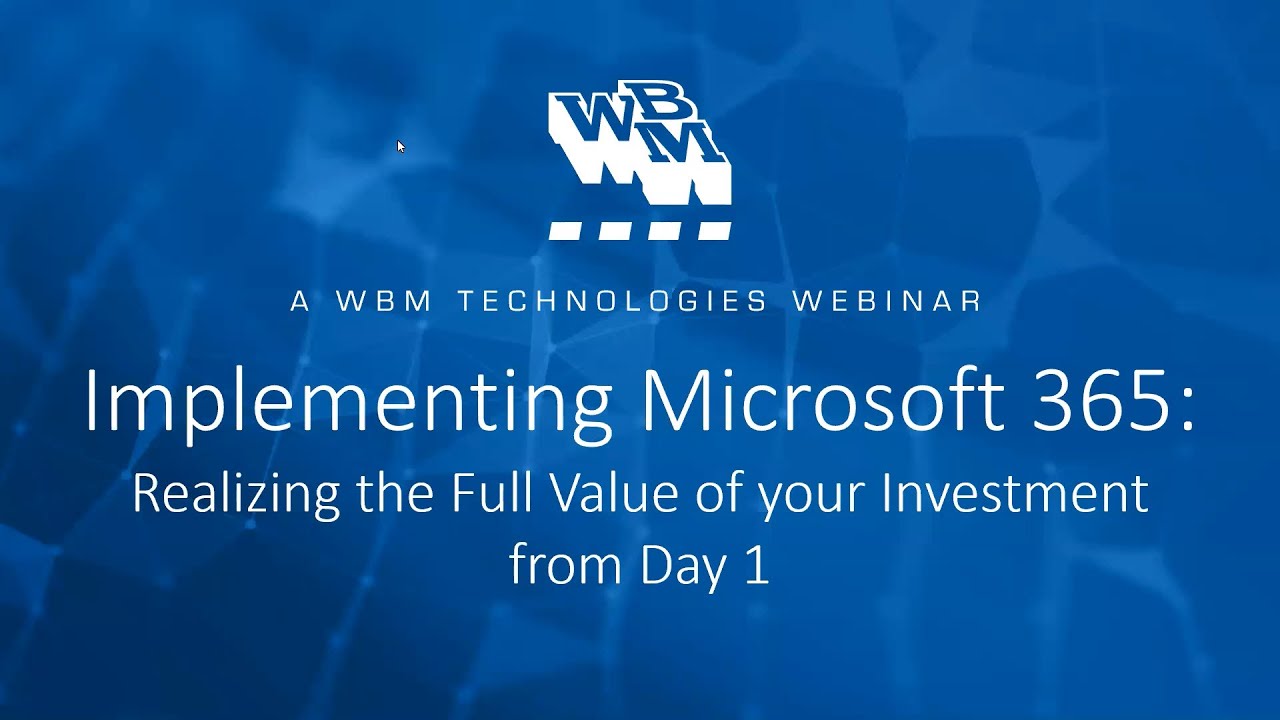
Implementing Microsoft 365
A WBM TECHNOLOGIES WEBINAR
Realizing the Full Value of your Investment from Day 1
Successful Cloud Transformations
What if you could re-claim up to 30 minutes of time per day, per employee?
What could your company do with the inevitable productivity boost?
These results, and many more, are possible through the proper implementation of technology. But technology alone is not the answer. Results like these can be achieved only when people and technology are working in harmony with each other. The trick is ensuring that these forces don’t compete with each other but are in balance.
Join Jody Sagen, Director Technology Experience & Enablement, and Connor Wahl-Arsenault, Subject Matter Expert – Cloud Solutions, as they explain the role of Experience Engineering in achieving successful cloud transformations, and the inevitable balancing act that occurs amongst people and technology as these solutions become adopted.
Learn how to realize the full potential of your move to the cloud.
Ryan Lockwood Thanks for joining. My name is Ryan Lockwood, and I’m part of the marketing team here at WBM. Today Jody and Connor will present for about 35 minutes, and then we’ll have 15 minutes for question and answer. We expect to get you out of the webinar here and back to work within the hour. If you have a question, just click the Q&A button at the bottom of your screen and write in your questions. We’ll go through as many of those as we can at the end, and if there are any left, we’ll email the responses to you in the near future. Of course, we’re also going to share an on-demand version of this webinar later today, so feel free to share that with any of your team members that you feel would benefit from this information who weren’t able to attend.
I know that many of you are already working with us, but for those who are not, WBM Technologies is one of Western Canada’s fastest growing managed service providers. We’ve been headquartered in Saskatoon since 1950, and now have infrastructure operation centers in Vancouver, Calgary, Regina, and most recently Winnipeg. We provide a broad range of IT services to both public and private sector organizations of all sizes and are laser focused on providing world-class IT outcomes that are data driven. This is our second educational webinar, and today we will help you realize the full value of your Microsoft 365 investment from day one. This was a really popular topic on the main stage of our recent Connection 2020 event. If you weren’t able to Connection this year, check out the event page on our website, wbm.ca.
Again, thanks for being a part of our client community and joining this conversation today. We are fortunate to have with us Jody Sagen and Connor Wahl-Arsenault, two very busy leaders here at WBM who help our customers drive successful adoption of M365. I guess I’ve spoken enough for now, so I’m going to pass it over to the two of you to introduce yourselves. First, we have the head of our technology experience team hailing from the blizzard capital, Jody Sagen.
Jody Sagen Hey, everybody. Thank you for that introduction, Ryan. Yeah, hello, everybody, excited to talk a little bit about M365 and successful implementations. I’m the Director of the Technology Experience & Enablement Team, which means I get to work with people and just help them understand some of the good use cases for this amazing technology that seems to be coming out all the time so happy to be here.
Connor Wahl-Arsenault Hey, everybody. Thanks for joining us today. I’m Connor Wahl-Arsenault, WBM’s Subject Matter Expert for Cloud Solutions, and I’ll be speaking to the technical side of things today.
Ryan Lockwood Okay, great guys. Take it away.
Jody Sagen All right, thanks, Ryan. Hello, everybody. Yeah, I think that one of the things that we wanted to start with is just that idea of define or driving value. I think value can be a really grandiose and high-level type of expression. We wanted to get down into what do we mean by defining value and driving value? One of the things in some of the invites of the material and lead up to this webinar talked about saving time. Can we save 25, 30, 35 minutes per person, and how do we do that?
The answer is, yeah, we can do that and then more, so we wanted to define what those value indicators might be. This could be specific to your organization, or what we found in our experience is around increased utilization. We know that we’re seeing a lot more subscriptions out there. We’re seeing more technology providers going to that subscription model. Making sure that we’re actually making the most use of that subscription, how do we actually do that? Our return on investment, more and more leaders are seeing that pressure to be able to get those returns on the dollars that they’re spending. Can we actually show and validate a return on the subscriptions or investments that you’re making on the technology side?
Then empowering the people, if we have all of these tools, how do we make sure that our people understand how to use them or what the right tools are even to use in their everyday workflows? Making sure that we understand how it is that they can use the tools at their disposal to actually do more. Security, we know that it’s a bit of a scary world out there. The last webinar we had was on security. How do we use, again, what’s at our disposal to actually enhance our security footprint, the awareness of our people across the organization? Then the last one, getting back to that 30 minutes, increase productivity, can we save time? Can we work a little bit differently to get our job done and actually collaborate with others a little bit? The answer is yes.
What we wanted to do was take you through a story today. That story starts with this gentleman right here. His name is Jemal Kobussen. He is the Director of Information Technology at Saskatchewan Blue Cross, and his story starts about a year and a half ago. He had attended the WBM Connection event which was about trust and disruption, and he came away from that event pretty excited. He knew that in his organization that things could change. The idea, the way that they were working, they were getting their work done, but he saw an incredible opportunity to introduce some new tools that they had at their disposal to change the way they worked. They had already gotten to Exchange Online, but there is this incredible suite of products that really hadn’t been adopted across the organization.
He knew that there’s a potential for change. That it could be really good for his organization, but at the same time, he needed some help. He didn’t exactly know exactly the framework to lead the entire organization at the same time, and so he came to WBM and said, “Look, I would love to understand how you would do that.” We were really excited about working with Jemal, working with the Saskatchewan Blue Cross team to take them through this framework, which is the framework for success. Something that is repeatable. Something that we know is based on best practices, and something that we’ve had a lot of success at.
What that framework looks like, we call it the technology experience framework. That framework looks, basically, like this. It just starts with two tracks that are working together. It’s two work streams, and people tend to separate the people stream from the technology stream. We want to bring those together, and then make sure there’s a consistent feedback loop as we continue to progress to that migration, implementation, and then ongoing value. The idea is is that this is a people first approach. It’s based on OCM, operational change management, best practices. It’s very heavily based on the Microsoft FastTrack process as well. What we’ve done is found something that, again, is based on those things and repeatable.
The first thing that we want to start with because this is people centric is who are the right people to bring together? Jemal did an excellent job of that. He knew that there was a lot of stakeholders that would be involved and would have some input here. He had an executive sponsor that got started understanding that visioning, brought the leadership together, helped them understand why it was – why we were doing this, that there would be an investment in time from their teams. Making sure that, hey, this is something we’re all going to work on together, but it’s going to be great. We’re going to all pull in the same direction.
Then he didn’t want to do it in an IT bubble. He knew that there is other lines of business that could really help him with the removal of some of those organizational roadblocks. In the case of Saskatchewan Blue Cross, had a ton of help from communications and HR who would say because their leadership was involved there they really helped us identify things that could block us in that organization and say we can help you remove these or identify those in a moment as well. It was fantastic having those elements of the business involved as well as IT so we could move this forward and that we could get that message out there to the people that were in the organization. That was a great group of stakeholders on the business level of things, but also, we wanted to make sure that we had the right people on the IT side of things. Connor can talk a little bit about that.
Connor Wahl-Arsenault Yeah, for sure, Microsoft 365 is this really broad suite of technologies, and it touches on a whole bunch of different places in a technology infrastructure. At a high level, we want to bring in people that are responsible for email services, file sharing services, identity management and security, and even networking and point management, whether mobile devices or workstations. If you already have existing workloads in Office 365, you’ll want the people responsible for those workloads at the table as well. Who this is really could vary depending on the organization. It might be a single person. It might be a team of people, or it might be key stakeholders from a whole bunch of different teams, but it’s really important to bring that whole broad technology infrastructure responsibility around the table in order to get started with the assessment.
Actually moving into the technical assessment, this is where we start that FastTrack process. We work through a questionnaire that just covers a whole bunch of different services around Office 365. We ask a whole bunch of different questions about the existing environment, existing on-premises environment, or existing cloud environment if you have those cloud pieces. Going through that assessment, if anything – if we finish up and anything is still unclear or we can’t answer any of those questions with the people that we have around the table, then we’re probably missing somebody who’s going to be key to that technical implementation, and we need to make sure that that person is brought into the loop as well.
Jody Sagen Yeah, so as the technical assessment is going on, they’re actually discovering things that we may want to actually talk to the people about. That’s what we’re doing on our end. We’re actually going through discovery and talking to stakeholders and people across the organization to just understand how do you work? How do you get your job done every day? What applications are you using? How do you engage and collaborate with other people? How do you share information? How do you save information?
It’s not a technical conversation. It’s just a conversation where we want to sit beside them. Live a little bit of a day in the life in their shoes. Understand how is it that you get your job done today, and what are some of the challenges that you might have?
Connor Wahl-Arsenault What’s really awesome about the discovery is that it helps make it more than just an IT project. When you find the things that these people are asking for or the things that would help them do their jobs better on a day-to-day basis and bring that back to the technical team, then when we’re delivering those technical outcomes, it’s more than just we’re making changes because IT wants us to make changes. It’s, hey, you guys asked for this. This is going to help you in your day, and here it is.
Jody Sagen Yeah, exactly. It really starts to help us funnel down what kind of workloads and applications that we’re going to want to feed back to IT saying, hey, this is what we need to do. In the case of Saskatchewan Blue Cross, Jemal was right. There was some challenges and opportunities that we found just by talking to the people. Those included collaboration inefficiencies, so they were doing work in the traditional way, a lot of things through email, a lot of email attachments. The idea that there is some inefficiencies in their file shares and what is the right version? What are the documents we’re supposed to be working on for this project? There was just some questions around there and opportunities to be able to use some more of the collaboration tools that they had at their disposal. In funneling into that, they weren’t using those tools. They had the subscription. They were paying that money for the subscription, but there was definitely some opportunities to introduce them to some new tools that would help them get their jobs done a little bit better.
Saskatchewan Blue Cross is a really, really good culture, but we wanted to make sure that there was a technology that supported that. The instances that they had talked about was the idea of corporate messaging, executive messaging being funneled down to the entire organization in a consistent way. It had been traditionally done through email. It would go to the leadership team, which would go to the managers, and then it would go to everybody else. Using that methodology, it didn’t always get to all the organization in a consistent way, so they wanted to get an understanding. Is there a different way that we could engage and communicate to the entire organization? Then through the security vulnerabilities as well just in talking to the people and understanding how often they had gone through some of the security awareness training, we saw that there was an opportunity there as well.
All of a sudden, by talking to people, we’re starting to narrow down what applications we may want to focus on in the beginning and being able to use that feedback loop back to IT to say this is the input that we’re getting. Are we working on these as we start to put the infrastructure together on the Office 365 side of things?
Connor Wahl-Arsenault That brings us into the remediation phase on the technical side, and this is where we start executing on those FastTrack tasks. Coming out of the questionnaire, we have a big list of tasks, some informational, some technical, that are just a list of things to do to get started with Office 365. Where we use the input from the discovery process is really in prioritizing those tasks, so figuring out what needs to go first in order to deliver the most value to the organization. The best way to get started is just building out a proof of concept that’s focusing on tools that the organization will actually use and bring real high value back to the organization and back to the business side of things.
Jody Sagen What we’re trying to identify is who are the people that would be the early adopters or that proof of concept team? How do we get the right people to help us identify the applications that are working, and can we also double that up with some of the business components of that? What we did at the Saskatchewan Blue Cross, Jemal always loved the idea of the champions team being able to bring in people from across the business in various levels, including IT, to be able to educate them on the application. Based on what we learned in the discovery and then based on what we knew was possible on the technical side, we were able to introduce them to a more refined set of tools and not just train them but really get in a room and talk about use cases. Talk about how would this actually enable you to get work done better? How would this actually empower your entire team, or get you to be more collaborative, or just excite you about getting work done a little bit differently?
The idea that we had these people, then over time we’re educating them and getting them excited about the idea of actually getting in front of their teams and talking about why they’re excited about things like Teams, or Yammer, or OneDrive, or OneNote was really exciting for them, but it was really cool for us to see how this not only drove some cultural engagement but was an excellent feedback loop back to IT. As we’re going through this, they’re getting a chance to use those tools. I’m able to feed that back and say this isn’t working. We had members of the IT team on this champions team. We’re able to remove some of the technical road blockers as we moved forward. That was really, really awesome for us and really helped us get to that launch point a lot faster.
The idea that we were able to launch this or with the understanding that, like Connor said, there’s a lot to this M365 suite. If we’re able to just filter that down to the applications that are more meaningful to them, I think that that was a really significant component of our launch. That was something that was – I think helped out a lot on the IT side of things as well. We weren’t trying to deploy everything, and we weren’t trying to educate everybody on everything. We had it narrowed down to just a couple of applications that came from the champions team who said this is what we want to start with. This is what we want to introduce to Saskatchewan Blue Cross.
Getting into those applications, we started with Yammer and Teams. When you think of this from the IT perspective, I don’t think Yammer is necessarily the first one that people think about, but by going through the discovery and by going through the champions team, we were realized that Yammer was one that they were really excited about it. It addressed the issue of being able to have that corporate engagement, the executive type messaging that could go across the organization, but it also gave them little forums as well so for some of that finer cultural stuff like announcements around retirements and farewells, new hires, people who are joining the team, even vacation photos or baby photos. Things like that where they could share that in a place that was safe but also gave some more cultural engagement.
Connor Wahl-Arsenault One thing that I really like about the – what happened with Yammer at Blue Cross is that this is actually a relatively low-tech effort initiative to deploy. There’s not a whole bunch of technical work to be done in the rollout of Yammer. It was a really high-visibility and high-value launch that seemed like this is an awesome initiative from IT, and it didn’t actually require as much technical effort as something like a SharePoint migration or a OneDrive migration would require.
Jody Sagen Then the other application that we wanted to rollout was really around teams. That does get a lot of press. People get really excited about it but the idea of them being able to chat securely, to be able to use that for their meeting room experience, but really around the collaboration. Project was starting to use it a little bit already but a lot of questions about how the rest of the organization was able to leverage it. Teams was just a big win for them to be able to collaborate, have a place where they could share those files, have full version control, and a secure place for them to get their work done.
Connor Wahl-Arsenault This is somewhere where the experience of our team can really bring great value because we understand putting in place the right tool for the right job. Teams is like you said Jody. It’s really out there, and a lot of people hear about it. When you think about a new communication tool for the enterprise, a lot of people’s first instinct is to go to Teams. When it comes to things like organization-wide communication, it’s actually not that great for that. That’s what Yammer is for. Instead of building a team that has the whole organization in it and posting comments in there, we were able to build the right tool and put the right tool in place for the right job here.
Jody Sagen Yeah, exactly. In this case, it wasn’t one or the other. They got both. What happened was is, because we had the champions team who had a clear understanding of why you’d use Teams versus why you use Yammer, the organizational understanding was really clear as well. They were able to propagate that through the organization, and people know why they’re using Yammer versus using Teams. They’re actually getting both applications instead of one or the other.
Then the idea of just continuing to drive value, we know that, okay, we got Teams. We’ve got Yammer, which is a little bit easier on the IT side and gives them a little bit more time for some of those other migrations. We know that OneDrive is coming. We know that SharePoint is coming. Give them the ability to do a little bit more preparation while still giving the people who are using these tools the stuff that they need to get their work done and get really excited, and take some of that pressure off in terms of those larger and more technical migrations and the idea of continuing to drive value. We also know that these applications are changing, and there’s more to Office 365 than Teams and OneNote and OneDrive. There’s the ProPlus suite itself with Excel and PowerPoint and Word. Those are getting updated as well, so what we did was we gave them a learning platform and brainstormed to be able to educate themselves on the entire Office 365 suite and also with some of those security platforms in mind as well for them to use that as an education on the security side and drive real security awareness.
What happened was is there was – there’s a huge value, so getting back and just coming full circle to driving that value. Because they were able to educate themselves in the applications and really start to use them, we saw some incredible indicators of value just by going through this methodology. We saw a 260% increase in ROI. Getting back to that time savings, we just asked them how much time do you think that you’re saving every day at Blue Cross because of the use of some of these tools, whether it’s you don’t have to get up and go see that person? You can chat them. The average time per day saved is 24 minutes. I mean, you extrapolate that over the year. It’s a crazy number. It’s like 27,000 hours or something, but 24 minutes per day from a productivity standpoint is fantastic.
They didn’t just get that. There was other value indicators that we were looking at in terms of increased utilization, a 700% increase in utilization. Their return on that investment from being able to use these tools a little bit better was 260%. They now have 30 people in their organization who can be the leaders and vocal advocates to say this is the tools we should use for this particular job. It’s a project, so let’s use Teams, or it’s planner. Let’s just use this as a group to-do list. They have 30 people internally who are now leading that. They’ve got Kendal, who’s working on the technical side, and Corrine, who’s working on the business side, working together to lead these champions and really – and they continue to enable them as their business changes and Microsoft changes.
Security awareness, a huge increase, 111% increase in the security awareness, which is a fantastic outcome, and then that increased productivity savings of 24 minutes per person to actually show that they’re much more productive but much more engaging and feel more connected to the people around them. For Jemal to be able to stand at our conference and the next Connection event in front of 600+ people and say, look, here’s the outcomes that we got from this framework and to be able to stand up there with his champions team – on the left there, that’s the President of Microsoft Canada, Kevin. For Jemal to stand with Brett I think was just a really good summarization of the story. That he could now go from one Connection event where he is excited but knew that there was some work to be done to sharing that this is where we are now and we’re just starting our journey and that we’ve got people who are empowered to maintain it I think is a fantastic story. That’s how we worked through that and the story of Jemal, the story of Blue Cross using the technology experience framework.
Ryan Lockwood Okay, great. Thank you, Jody and Connor. Hope everyone enjoyed the presentation. I think there’s some good info in there. We could take as much as 30 minutes for question and answer if we have that many questions. I’m only seeing a couple now, so again, if you have a question, just click on the bottom of your control panel there, Q&A. You can type in your questions there.
First we have a question from Jason. What is the difference between Office 365 and Microsoft 365? I guess that’s for either one of you.
Connor Wahl-Arsenault I can answer that one. Office 365 is one part of Microsoft 365. Microsoft 365 is a licensing bundle that includes Office 365, a suite of tools called the Enterprise Mobility + Security, and Windows 10. Enterprise Mobility + Security gives you enhanced security capabilities within the Microsoft Cloud suite. You have Azure AD Premium giving you some identity protection and identity management, Intune for mobile device management and modern desktop management, and then you have Windows 10 Enterprise as part of that suite as well. Microsoft 365 brings it all together.
Ryan Lockwood Okay, great. Let’s see what else we have here. The success story’s impressive. How do you identify what to tackle next?
Jody Sagen I can take that one just starting from the people side. I think that if we’ve got an engaged group of people that there’s definitely some guidance that we can get there. I think that, in the case of Blue Cross, again, they’ve got an existing champions team that’s self-sufficient now. They’ve got people leading that and having conversations amongst each other about what it is that they tackle next. In their case, they have a roadmap that included the applications that could give them that day one, but on that roadmap also included OneDrive. It included SharePoint. It included some security things as well that they’re implementing. By understanding where those things are in the timing, I mean, again, from just a personal point of view, if in my organization I know that this is happening on day one but that there’s more stuff coming that’s going to make me more secure or give me more features, I think that really helps me to understand what’s going on so identification in one component. I know this is – from the people side, definitely does come from the people in terms of unlocking additional features. Then, again, what’s required, or what are we capable of from the technical side?
I don’t know if Connor would have a different answer, but from my side, I’m still trying to engage with the people. Obviously, those same stakeholders in the business from the executive leadership and leadership, they’re going to see that a shift is happening here. That’s going to enable some more opportunities, a little bit of creativity hopefully too in how we could use – continue to just do more of what we were able to get on launch day and the subsequent days after. My simple answer is a lot of the direction will continue to come from your people, probably starting from that champions team.
Connor Wahl-Arsenault Yeah, I don’t think that I would answer that any differently. Just looking at that launch day is really focused on high-value, high-visibility initiatives that are going to make the organization more productive. Then what follows from the technical implementation perspective is just what’s going to continue driving that value and making iterative improvements. Whether it’s new features or security enhancements, whatever it is, that’s where you want to go.
Ryan Lockwood Okay, cool. Next question from Monte, if vendors down the road make major upgrades to any of the tools, how would WBM help implement those changes of Blue Cross?
Jody Sagen I can start with that one. I think that operational change management is always going to be something that’s in place, for sure. Using the example of maybe the Skype scenario with Skype for Business going end of life in 2021, we know that some organizations have invested heavily in Skype. Blue Cross was using Skype as well. The idea that we’re going to moving to Teams does require some technical expertise, as well as some change management. I think how WBM – let’s say, in this instance with Blue Cross, how we would want to work is just going through the same frameworks. Microsoft has a ton of information out there in moving some of these workloads on the technical side of things. We would leverage those Microsoft frameworks as best we can and our experience, in the combination with our experience, to make sure that that was taking care of the technical side.
Then on the champion side, again, just go to those business – go to the business and talk to them about that roadmap. Maybe that change is coming in six months. Maybe it’s coming in six weeks but be able to be able to communicate what’s going on, to be able to test it against those people that are your proof of concept users, understand what’s going on, and continue that feedback. I think it’s just a smaller instance of the larger rollout that we just did and just making sure that we’re technically prepared as well as prepared from the people side of things, so they know the different use cases. How is this actually going to affect how we work? Are there going to be some changes? Are there going to be workarounds? Those kinds of things to make sure that they get ready for – using Skype to Teams as an example of that. Connor, you may have a different take on that.
Connor Wahl-Arsenault No, I think you hit it on the head.
Ryan Lockwood Okay, then next question, this time from Robert. If we have an alternate effective organizational communication approach, is Yammer a necessary element of implementation?
Jody Sagen I’ll start with that one again. If you’ve got something that the people are already using for organizational communication, I think that we’ll look to that and understand if there’s some gaps. I would say my answer to that is no. None of these tools necessarily are absolutely necessary. We try to go in with an open mind and understand what it is that the people need. If they have an effective organizational communication approach, then maybe – why change it? If there’s compelling reasons, if it comes to integration or it makes some of those other tools really confusing, then we’ll – we’re going to have to work with the business and with IT to really understand what that is. Again, using Teams as an example, we’ve got organizations that have really good instances of Jabber, of Skype, or other things that they’re using to get information across the organization. We’ve got to take that into account. Understand how the people are using that now. Will we be able to unlock more by moving to Teams, or is this something that we want to keep in place and just turn our attention to other requirements that the people have?
That’s part of that discovery is, okay, you’re using Jabber. What do you use it for? How much value is it giving to you? Then we’ll be able to work out a roadmap, I guess, in terms of does our roadmap include Jabber or Skype moving forward, or do we want to move to Teams? I think that that’s how we’d use it, and the Yammer would be the same thing. If we’re using some tools, will introducing Yammer just confuse things?
Connor Wahl-Arsenault Yeah, I think the discovery illuminates whether that actually is an effective tool, and if it is, then we’ll want to keep it, right? We want to use the best tool for the job that needs to get done, and whatever’s driving the most value is what needs to be implemented or what needs to remain in place.
Ryan Lockwood Okay, thanks, guys. Next question from Gail, what is or are some of the larger challenges you’ve seen in organization migrating from traditional office responsibilities to M365 and the cloud?
Jody Sagen Maybe, Connor, I’ll let you take that one first, maybe from the technical side of things from on-prem to the cloud, and then I’ll talk about it on the people side of things.
Connor Wahl-Arsenault Sure, I think the challenges that we’ve seen in organization moving from that traditional suite of on-premises software is primarily just getting the people that work there ready to go. It really is a lot of change management effort to make sure that people understand what’s coming and understand how it benefits them and then understanding how to use the new tools that are available to them. Something like moving from an on-premises file server to OneDrive and SharePoint, that’s a change in the way that people access their files. They’re used to going into their file explorer and accessing their Q: drive, and their files are right there where they’ve always been. Now they suddenly have to go to SharePoint to do that. There are ways to make that experience more familiar from a technical perspective. You can sync SharePoint libraries with OneDrive and stuff like that. We try to find the balance between where we need to educate the people on how to do something in a different way or how to do something new and where we can put a technical control in place to make it a little bit more familiar to them.
Jody Sagen Yeah, and I’ll echo that too. One instance that we – one question we try to ask is where do you save information? For those organizations that have already got Office 365, it tends to be we’ve got more places to save information now. Sometimes the effect of that if they don’t have some of those governance or the ideas of where they’re going to save information, we find that that information or where the files and where the documents are saved is spread across more instances. One thing that we really try to do and a challenge there is that, okay, now how do I find it? How much time does it take for me to find what I’m looking for? Now I’ve got more than my home drive, my personal drive, and I’ve got more than my shared drive. I’ve also got this OneDrive thing and SharePoint and Teams, and all of a sudden, you’ve got eight different places to save things or more.
What we want to do is just make sure that we’re working with those groups and identifying, okay, where are we going to save things? Where do personal files go? If we are moving to the cloud so let’s say using OneDrive for personal files, making sure that there’s a clear identification of how to use OneDrive within the organization that’s consistent across the organization. Then working with IT on, all right, so there’s a home drive on the network, do we want to eliminate that? Do we want to migrate the files over to OneDrive and give everybody a bit of a fresh start? What we’ve tried to do is just make sure that instead of giving a lot of – adding to places is try to consolidate that a little bit, and make sure that there’s plan for some of those on-prem instances, again, from a change management, education point of view that’s consistent across the organization so that there’s a clear plan for OneDrive. There’s a clear plan for Teams. There’s a clear plan for SharePoint and then, also, how that affects some of the old ways or places where we used to save files, for instance. Hopefully, that answers the question from the people side of things.
Ryan Lockwood Okay, great. Here’s a good one. How do you keep adoption momentum after the initial excitement has passed?
Jody Sagen That’s an awesome question. I mean, going back to the story that we just shared, I think that at Blue Cross, again, it largely comes from the people. When we were going through this and getting prepared for that launch day, we had a champions team with a cadence of about every week where we were going over those new applications and just making sure that we were building on that understanding of how to use them. They didn’t need to come together every week. I think the other cadence is maybe monthly or a little bit more than that, but in those discussions, they’re actually able to talk about what’s new. Are there some new features that weren’t available before? How has our work changed? Are there new ideas?
What you’re going to see is initial excitement, and you’re definitely going to see that trend down. I mean, people go back to work, and there’s a new normal in place. In terms of keeping up that momentum, I would say that Blue Cross internally is self-sustaining. They understand amongst those people the use cases for these technologies. They’re trying to keep themselves up to speed. There’s a couple people in Kendal and Corrine who are leading that on the IT side and Jemal, obviously, overseeing it as well. I would say they’re a great example of how do we keep up that momentum? Again, from my side of things, it does comes a lot from the people and just continuing to facilitate those conversations and identifying new features that might be coming from Office 365. It can come from the technology, but those also can be identified internally in new ways of working from the business itself because the business changes. The requirements change, and maybe there needs to be identified some new tools that would help get that job done.
I would say that a new normal does get established, and that’s a good thing because we got to get to work. To continue the momentum, it came from the internal champions team. They didn’t disband it or dissolve it. They kept it going.
Ryan Lockwood I’m not sure if there’s a technical part to this answer or not. Connor, are you going to pass on that?
Connor Wahl-Arsenault I’ll pass on that. I think Jody did a pretty good job.
Ryan Lockwood Okay, great. Let’s keep going here. From Chris, how do other online applications integrate with M365 such as staff scheduling?
Connor Wahl-Arsenault I could answer this one. It might depend on the application that you’re using, but usually, there’s two different integration points for Microsoft 365. There’s an identity integration point where you would use your Azure Active Directory as your identity platform, and use that to generate the accounts that exist in staff scheduling and also help secure those accounts and everything like that. Then the other integration point that’ll be common is if there’s a Teams integration. If you’re using an application that integrates natively with Teams, then you can add that application to a team or to a channel on a team. It’ll show up, and you’ll be able to work within that application right in Teams.
Ryan Lockwood Okay, thanks, Connor. Another question from Robert, discuss the security awareness training that is offered.
Jody Sagen Yeah, I can start with that. I would say there’s different elements to security awareness training. I think, from the BrainStorm perspective, the security awareness training just talks about – gives everybody some education on what’s going out there. In terms of email, how to identify emails that might seem suspicious, what to do with those. Again, I think that it’s just a real understanding of – from the people point of view of what’s going on out there and just trying to get people to think twice about clicking on that link or clicking on that email. When they think twice, they may – it could look very legitimate but being able to pass that on to their team.
The format, basically, is a series of very short videos that are put together with some questions in between just to make sure that people are paying attention, and then a very brief quiz, basically, at the end. The idea is not to bombard people or take up a week of their time, but just to make sure that they’re watching those videos, that it builds on their understanding, and that that education is useful in everyday life. It’s not a week-long thing. It’s definitely consumed in less than a matter of minutes or maybe an hour or more but the idea just to make people really aware that there is a real threat out there and to make them think twice about a few of those elements that we come across every single day.
Ryan Lockwood Okay, thanks, Jody. I’m just going to keep going. We’ve got quite a few questions here, so I may not ask both of you to answer each question. The next one from Jared, I’m assuming there was a governance structure put in place before launching Teams across their organization to avoid sprawl. What was the effort like developing that and any challenges that arose or lessons learned?
Connor Wahl-Arsenault We have a bit of a governance framework that addresses some of these concerns. Sprawl is definitely one of them. How do you govern the creation of teams, and how do you – do you control that from an IT perspective, or do you have a select group of staff members that are able to create teams? Do you have it self-service, totally open to the organization? Anybody can create a new team. How do you address that? Then the other side of governance is when it comes to the end of the lifecycle of those teams. If a team is no longer in use, how do you make sure you’re cleaning that up? That can help address sprawl as well. We have a bit of a framework that we go through with organizations that educates people on some of these points and educates on how to build a strategy around it. Different organizations are going to do different things. It just depends on how they want to deploy it, but the framework is a good starting point.
Maybe Jody can speak to it a little bit more, but I think the best way to address sprawl is just educating the people creating teams on what the purpose of a team is, when to create a team versus when to do something else. Then making sure that that accountability and ownership of each of those teams lives with that team owner, so they understand what their responsibility is as the team owner around making sure that their team is meeting its intended purpose. Making sure that the data there isn’t duplicated elsewhere or isn’t a duplicate of something that already exists elsewhere, and then making sure that they’re responsible – if that team doesn’t need to exist anymore, responsible for cleaning it up.
Jody Sagen Yeah, I think you nailed it there. There’s definitely a people approach to governance as well. Just giving them the expectations of what to expect if you do need a new team, how one would get created. Then who’s accountable for the information that goes into there? Especially also understanding who’s on the team when you – if you’ve granted external access. Making sure that, A, I know who’s on the team, and B, if there’s going to be any kind of confidential information that’s going to be shared on this team, does everybody who’s on the team – should they have access to it?
I think that that’s an education component that we need to be really clear with the people when using these collaboration technologies is an understanding of that that works into governance and security. Just making sure that they know what to expect and where the accountabilities lie on top of all of the technology controls that we can put in place around the governance side of things. There were controls that were put in in Blue Cross. They had an understanding of that. Again, through the champions team, they knew what to expect and the accountabilities that were there for teams. I don’t think they saw as much of that large sprawl after the fact as they might have if it was just the Wild West approach.
Ryan Lockwood Okay, thanks, guys. Full disclosure, this next question is coming in from Russ from our sales team, an individual that certainly should know the answer to this question as we covered it in a recent sales meeting. Can you elaborate a bit more on the Microsoft FastTrack program and how an organization might take advantage of this service? Great question, Russ!
Jody Sagen Thank you, Russ. Yes, I’ll elaborate a bit, and then I’ll let Connor do this a little bit too. Russ, the FastTrack program is a benefit to any Microsoft 365 owner. If you have Office 365 licensing, you are eligible for the FastTrack benefit. This is not a WBM specific benefit. This is a benefit that is Microsoft specific. If you have the licensing, you will get it. WBM is a FastTrack Ready Partner, which means we’re one of only 300 partners across North America who can actually offer this benefit. Otherwise, it would come through Microsoft. You can go directly to Microsoft for this benefit, or you can come to a FastTrack Ready Partner, which WBM is.
In terms of what that benefit gives you, essentially it’s remote support through the framework that we showed you, especially focusing on some of the technical elements. There’s a lot of good information around the adoption as well, but the idea that Microsoft is going to come on-site and help you with these things I would say is not an expectation. The obligation of the FastTrack Ready Partner or of Microsoft when you invoke this benefit is remote support. The idea generally is that they’ll meet on a weekly cadence, help you with those assessment components, and then also work through the remediation of those technical blockers as well.
Ryan Lockwood Okay, yeah, Russ will be sending out an on-demand version of this following the webinar completion, so if you didn’t catch all of that, you’ll see that in your inbox later today. Next question from Brad, are others customers using a third-party backup product to protect Exchange? Wow, too many Ps in that sentence. Are other customers using a third-party backup product to protect Exchange, OneDrive, SharePoint, etc., and if so, what product seems to integrate with 365 well? I guess there’s a second part to that as well. On that note, are they backing up another cloud offering or to their own on-prem infrastructure?
Connor Wahl-Arsenault Yeah, so there are a number of products out there that offer backup services for Office 365, a lot of the major backup vendors, Veeam and Unitrends. What is it, Backupify, AvePoint? There’s a lot of products out there that do this. What I try to communicate with organizations looking up to backup Office 365 is to really identify the use case that they’re trying to cover, and then make sure that the product that they’re selecting covers that. A lot of the backup companies marketing will talk about some of the restrictions in terms of retention of deleted items and stuff in Office 365. Some of this outdated information, and I still see it in a lot of the marketing material that’s out there in terms of you can only recover things that were deleted up to 30 days ago and stuff like that. That’s certainly the default setting. This is all configurable now, so Microsoft released some changes to this a couple years ago.
If your use case is really just making sure that the data that you have is protected and recoverable, you can do that with a lot of the built-in retention policies that exist. Where I have found value in the third-party backup solutions is actually in that recovery portion. If you need a quick recovery from an incident, whether it’s a user accidently deleted a whole folder in their OneDrive with tons of files in it, or a ransomware attack hit a SharePoint library, or something like that, that’s where the third-party backup products can really come in and shine in that quick recovery. You’re not having to open and e-discovery case to pull a bunch of data just in order to recover it. It’s much faster with third-party tools.
Then on the note about backing up to another cloud or backing up on prem, this will depend on your organization’s preference. One thing that I’ve talked to organizations a lot about is having control over where that data resides. If the preference for the organization is to have control on that, then on-prem is typically what they’re going to go with, or if not on-prem, maybe an Azure storage account that they know that they control at least where the data resides. My preference usually is a cloud-to-cloud offering just because part of the benefit of moving to this Microsoft 365 model is eliminating some of that on-premises storage requirement. Having it backup to another cloud-to-cloud offering and not need to worry about where and how that data – the storage infrastructure is managed can be a benefit as well.
Jody Sagen I don’t have anything to add on the technical side. I think that Connor covered it really well. I will say, though, that this was a super-hot topic at our luncheon, at our Convention event, just talking about backing up these Office 365 workloads and how we might do that. I think that’s a good follow up for our client community. Ryan, if you want to note that down, and we can talk to Brad later or sync him up with some of the other members of the client community that are going through this right now in terms of backup. Through that discussion, we did talk to a few organizations who have either done it or who are going through it and evaluating different products, and it’d be good to see if we could sync them up. Obviously, I’m not going to mention them on this call, but perhaps we could try to sync up some of the members of our client community, so they have other clients to talk to who are going through this right now.
Ryan Lockwood Okay, duly noted. Thanks, Jody. The next question is from [50:45]. How do you discover and manage 0-365 subscriptions for end user utilization and reporting? Such reports would be great for the optimization.
Jody Sagen Go ahead, Connor. Go ahead.
Connor Wahl-Arsenault I was just going to say I think the – what you’re trying to determine here is subscription analytics in terms of what different features people are using. Microsoft does have some reporting information available on this, but it’s not necessarily going to be super helpful in optimizing your subscription. A lot of their utilization is really heavily focused on just the different services that are available within the Office 365 suite. They can tell you SharePoint utilization, or Exchange utilization, or Teams utilization. Effectively, those are all one subscription, so from a subscription optimization perspective, that information isn’t necessarily going to be super helpful. It’s really helpful when you’re determining the value that you’re driving out of those subscription numbers. When you’re talking less about how do we reduce our subscription cost and more about how we can report on the value that we’re getting out of these subscriptions that we’re paying for, that’s where the information that Microsoft has is a bit more valuable.
Jody Sagen I’ll also add to that too. At last year’s Ignite – so that’s Microsoft’s conference. They had a couple of really good sessions that are available. We’ll add a link to those later but really good sessions that cover come of this too and what’s available in terms of reporting for exactly this, for optimization. Understanding who should get what license, but also, who’s using some of those licenses and how to use that reporting? Like Connor said, there’s a few different sources for information. To get down to, all right, do we have the right licenses? Are the people actually using them? How do we use that information for further optimization and adoption? There’s a couple of really good seminars that they covered at the Microsoft Ignite conference.
All of those sessions are available for free. We can provide a couple links, and that should help also answer those questions. I think one of those sessions is about 20 minutes, and another one is 45 so really good content there.
Ryan Lockwood Okay, we’re going to try to get through the last three questions here before we have to wrap. Do you see Microsoft bolstering the M365 Office applications at any time in the future, for example, richer and more functional ribbons in online Word, thereby eliminating the need for desktop deployment of MS Word? Any upgrades coming?
Connor Wahl-Arsenault I don’t really have specific information on upgrades coming. I know that Microsoft continually works on improving these applications, and I’ve definitely seen an improvement in some of the Word Online and Excel Online functionality in the past couple years based from where they were a couple years ago. The other side to that coin is Microsoft is also continually improving the desktop Office applications and potentially introducing functionality that now it doesn’t exist in the desktop applications. From the perspective of eliminating the need for desktop deployment of some of those Office applications, that’s something where the discovery process that we do can be helpful. We’ve actually done this exercise internally at WBM just recently going through it and identifying what capabilities our staff actually needed, and figuring out where we could move users away from that full Office suite and onto the online main applications.
Jody Sagen Yeah, there’s an operational savings there as a result of being able to use the online licensing. Then from the people side of things, just making sure that that change management goes really smoothly, I would definitely agree with Connor that there’s a big investment in the online applications. They’re getting much better, and I’ve been pleasantly surprised anytime I’ve used the online applications as well so definitely a good exercise for an organization to go through and see if the online licenses are capable. I don’t know if you’ll be able to eliminate the need for desktop deployments, but certainly, there’s some savings there to be had if you go through that discovery and optimization on the licensing side.
Ryan Lockwood Okay, this is our last question of the day. How does this methodology that you’ve outlined today scale from small organizations to large multi-city organizations?
Jody Sagen I would say that this scales really well. This is a Microsoft – based on the operational change management best practices and Microsoft FastTrack program, the Microsoft FastTrack program is delivered to organizations of all sizes from 50 people to tens of thousands of people. This is the same methodology that goes right across it. Again, it’s from our perspective people focused. That is a challenge sometimes to scale that. If we want to get the input from the business and be able to talk to people, that can be a challenge to scale, but in terms of creating those internal advocates, it gives you that scale when you actually do the deployment.
Again, this is strictly from a people perspective. I would find it very difficult for our team to be able to go to an organization that had 10,000 people across hundreds of locations, but if we can build out a champions team that represent those people and may even be on-site and educate them and make them the advocates and get them excited about what’s going on, I think that that’s where we really find our scale is through that champions team. It’s very much the key on the people side of things. We’ve also found the BrainStorm training portal to give a lot of scale as well. That’s available through any browser, so from a training perspective, that’s been incredibly scalable too. I do think the answer to that is yes. From a people perspective, there are unique challenges in the smaller groups and also, obviously, larger groups, but it absolutely does scale.
Ryan Lockwood Okay, Connor, I guess I’ll just let you say anything there if you have anything to add.
Connor Wahl-Arsenault Yeah, sure. I think the one thing that I would add from a Microsoft FastTrack perspective is, when you get to the larger size organizations, they’ll also provide actual migration resources so Microsoft engineers that will perform some of the migration tasks for you on your behalf. That’s the one thing I would add is, on the technical work to be done side of things, we can scale up by adding capacity from Microsoft or from WBM.
Ryan Lockwood Okay, so we’re approaching the top of the hour here. I guess it’s time to say thank you to everyone who has given us an hour of your time to share some valuable information. We hope that you got a lot out of it. Thanks to Jody and Connor. From everyone at WBM, just want to say have a great day, and I hope to see you soon again on our next webinar. Bye now.
Jody Sagen Thanks, everybody.
Solution: Data & Security Tags: WBM Subject Matter Expert Type: Document, Webinar, Video Industries: Technology