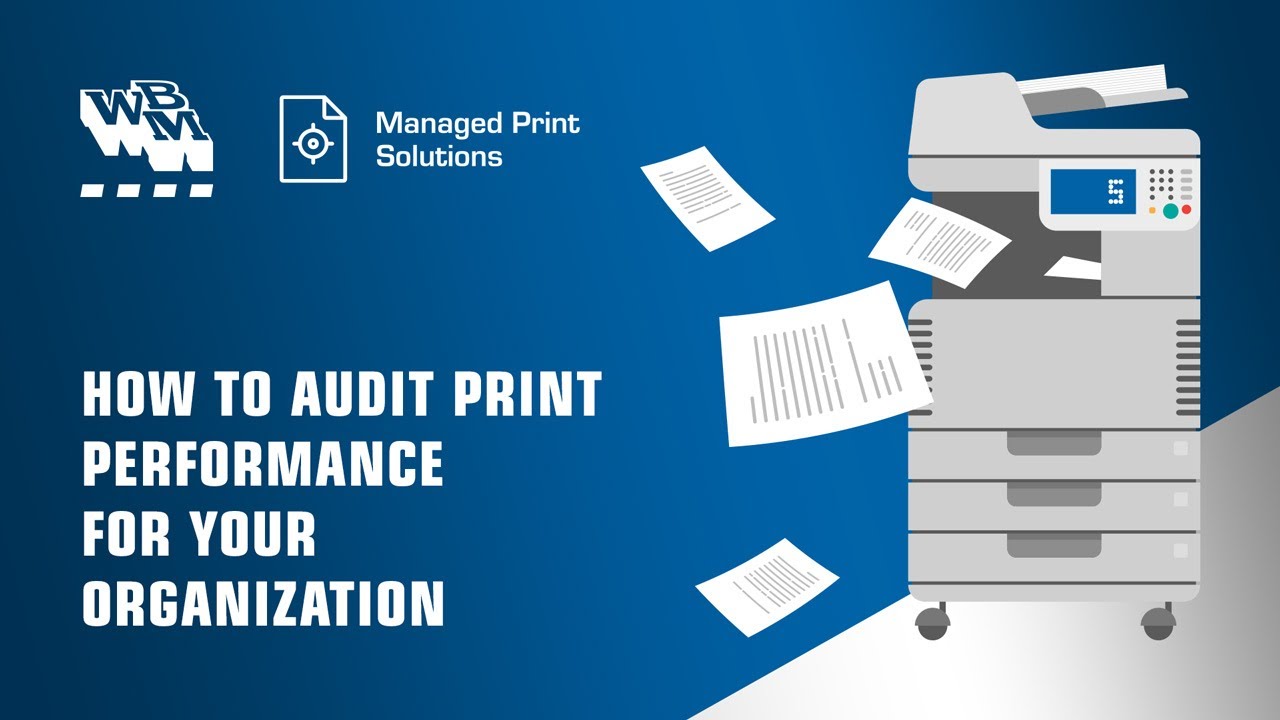
How to Audit Print Performance for your Organization
An On-Demand Roundtable Presentation by the WBM Managed Print Solutions Team
The focus for many businesses recently has been on enabling their employees to work efficiently from home. But managing a print fleet also becomes increasingly difficult when it comes to handling support, security, and older devices. If you’re looking to understand your current print fleet optimization or audit your existing managed print provider, this roundtable video from our solutions experts will help you get started.
Our two panelists, Blaine Sander and Nathan Morhart, have a combined 35 years’ experience with the WBM Managed Print team working with organizations of all sizes to optimize their print fleets. Watch the roundtable video for actionable tips on:
- Assessing hard and soft costs to identify savings opportunities
- Which performance metrics to look at
- Understanding the role of support/service
- Useful audit tools
- Sustainability, security and more
Submit the web form and watch the on-demand video.
INTRODUCTION
STEFANO: Okay, good day, everyone, I’m Stefano Walker. I’m a member here of the marketing team at WBM Technologies.
WBM is the western Canadian leader in the provision of outcome driven IT solutions. We were established way back in 1950 in Saskatoon. Today, we operate out of operation centers located in Vancouver, Calgary, Regina, Saskatoon, and most recently, Winnipeg.
We employ a team of more than 350 IT professionals throughout the region and are driven by the difference we can make in providing business solutions through our four key practice areas. Those are data and security, end user computing, enterprise service desk, and managed print.
Today, we’re focusing on the managed print practice, and in particular, print assessments, and probably more specifically how to audit your own organization’s print performance.
Joining me today are two members of our Manage Print Team, Blane Sander and Nathan Morhart. I’m really happy to have you guys on the line. Why don’t I let you guys introduce yourselves and what you’re all about? Maybe I’ll start with you, Blaine, tell us about yourself.
BLAINE: Thanks, Stef, no problem. Blaine Sander, Director of the Print Solutions team at WBM. Yeah, I’ve been with WBM for about 15 years now. Today, I lead three of what we would call pillars within the print division, so small to medium business, production print, and enterprise print.
Our specialty has always been enterprise print where we do focus on the assessment and optimization piece. Yeah, looking forward to talk to you about whatever you like, Stef.
STEFANO: Awesome, great to have you here. Nate, how about yourself?
NATHAN: Thanks, Stef, so Nathan Morhart, I manage the Enterprise Print team at WBM, mostly, all the engagements that we do in Enterprise, a lot of healthcare. I’ve been with WBM for about 20 years now as well.
COSTS
STEFANO: Okay, right on, guys. I know you guys have the brain trust here. I have worked with hundreds of organizations, mid-sized, enterprise-sized. We’ve helped them optimize printing processes and modernized their fleets.
From a broad sense, what are the areas that you guys audit regularly when you’re doing one of your discoveries? Maybe we’ll start with costs. Not all costs are created equal, right? Blaine, what do you think about that?
BLAINE: For sure, costs, I mean, as we’re doing the assessment, what we’re doing, Stef, is we’re building business cases. As part of the assessment piece, we gather all of our customer’s current costs. That can be a combination of things. It’s always the hardware cost. Whether the hardware is leased or purchased, that’s always a factor in the assessment on the current side of things.
Then operating expenses as well, commonly referred to as cost per page. Those two factors between the hardware and the cost per page form the basis of the hard costs of the assessment. Like you say, there’s all kinds of soft costs as well that – did you want to talk about those now? Should I wait for later on that one?
STEFANO: Maybe on a broad sense, what are considered soft costs. Are there categories that you guys look at in terms of looking at soft costs?
BLAINE: They never make the business case. We focus on those two aspects. Sorry, before we go onto that step, there’s a third element as well. That’s anything that isn’t under a cost per page program with our customers.
That can mean any locally connected devices. Maybe it’s a small color printer in somebody’s office printing way too much. Actually, maybe that’s what I should have led with there because when we do our cost analysis, that’s actually a huge factor.
A cost per print on a locally connected color printer can still be upwards of 20 cents. If that device is being used too much and can be done more efficiently on a workgroup device, that obviously forms a big part of the current costs.
Some of the other soft costs, Stef, that would include internal IT costs to manage the devices. There could be procurement or whatever their procurement process is for deploying new devices. That could also be a cost. They could even have FTEs.
We do large scale assessments. In one case, we did an assessment with one of the big cities in western Canada. They actually had, depending on the time of year, two to three FTEs that manage the print environment even though they had “managed print,” which being a leased device under cost per page. There could be all kinds of costs that are hidden.
Sorry to go on and on, but if you think of some of the devices that we have, some of our customers have lots of field locations. If those devices aren’t managed, what we’re seeing a lot is end users having to run to the store, or a Staples type, which is decent value. I’m not trying to slam them, but time in the car, buying an expensive toner for an inefficient device.
Those are all things I would, off the top of my head there, say are costs that aren’t right in the business case, but we do describe as we go.
STEFANO: Okay, and I mean that’s a great overview there Blaine. There are several buckets. You just mentioned something that I want to pick up on.
You said 20 cents per page, and so there are still literally devices out there in the world that we come across or that are possibly – there’s that big of a difference. There’s still between the cost per page of something that’s locally connected versus something that could be out on the network.
BLAINE: Yeah, so if you were to go today and buy a little $300 inkjet or something along those lines, Stef, it would still run depending on coverage. There’s lots of factors that result in what the actual cost is. Those devices are still, compared to a work group device, which have a really low cost per page now, they’re still easily upwards of 15 to 20 cents a page.
The other thing, Stef, is a single function printer can last 20 years. Do you know what I mean? When we do go to do an assessment, what we find is lots of single stand-alone printers that are 10-years-old plus. They’re still there. They print whatever, 3, 400 pages a month. They’re still printing. They’re still functional, but those costs still exist.
STEFANO: Right on, cool, so Nate, would you say that this plays true when you’re out there in the field as well? Is one of the things that customers should be looking at is the small devices still?
Are they still prevalent out there when you’re going in large enterprises or even in small and medium businesses? Are there still lots of these devices that are out there in the field?
NATHAN: Absolutely, they’re all over the place. That’s really the biggest piece of the cost. Like we mentioned, they’re super expensive to run. A lot of times, these aren’t on the network, and they’re not really tracked. That’s a piece of cost that people don’t really track. We try and bring that to light so we can capture all of those hidden costs if you will.
STEFANO: Right, and I’m honing in on these personal devices, I guess is how you look at them. Are there tools that you guys – or that a customer could figure out how much they’re spending on these types of units themselves? What can customers do to get a grasp on these things?
BLAINE: I’d say usually the customers, even large enterprises, Stef, they just – they don’t know what their current costs are. Through the assessment piece, that’s where we shed the light on what these costs are. Basically, when we’re doing an assessment, we’re working with individual departments. We ask them for hey, can we see the invoice for the toner that you bought at whatever location. It’s simple math to determine what the actual cost to lay the toner or the ink on the page. We basically gather it from multiple sources. It’s not always clean, but that’s essentially how we gathered that info.
DEVICES
STEFANO: Okay, we’re starting to home in on some of the typical results that can be uncovered from a print audit. What would you say that are the typical results that customers should be looking at trying to achieve when they’re undergoing their own print audits if they’re trying to do this themselves?
BLAINE: Okay, well, we look for areas where there’s simply too many devices. It could be not enough devices, but more often than not it’s too many devices. It could be two offices each having locally connected devices, and then in the workgroup area, they may have a black and white multifunction unit. Right beside it is a five-year-old color printer.
To me, these are easy fixes to consolidate the machines, remove any fax lines. We have to look at essentially reducing the amount of devices.
At the end of the day, it always becomes a win for the end user too. People don’t often realize that. When the shift to workgroup device is made, at the end of the day, they’re going to have a really nice machine to work off of instead of four or five relatively inefficient and costly machines to operate. Asset reduction for sure, and that’s going to lead to a huge environmental win. We can get into that later on.
We’re looking to basically reduce assets, reduce overall expenses, while at the same time making sure that end users are heard and that they have at the end of the day everything they need to do their jobs properly and in fact more efficiently.
STEFANO: I guess you touched on things I hear in the industry, things like words such as asset creep, or that it’s an – print is an undermanaged part of businesses. Is that still the case out there that you feel are – there’s still – we still come across these types of things after doing this for so many years. Is that still the case?
NATHAN: I think all the time because people aren’t continually managing it. It’s easy for it to get back out of control. It’s easy to come in, do an optimization, and then a year later they find they’ve got 20 more devices that have crept in. The main piece is to optimize it, and then through governance to keep it optimized, or to create processes where we can come in and be the people who are recommending the devices or at least vetting it to see if it makes any sense.
RESULTS
STEFANO: You bring up a really good point there, Nate, in terms of the word governance. It’s another thing that is the ongoing care that you have to take to make sure that things stay under control, or managed, if you will. How often should that happen – how often should people do a print audit, or how often should they reassess what’s going on?
NATHAN: I think that’s a good question, but I mean once it’s optimized, usually we’re doing governance twice a year. It really depends on the customer. The whole key is to make sure that once you’ve done all the hard work that you can continue to keep it there.
STEFANO: Anything to add on that, Blaine?
BLAINE: Yeah, no, it definitely depends on the customer and the need. I think that it’s really critical to do post optimization. It’s good to meet shortly thereafter, right, because we want to make sure that what we’ve suggested and what we’ve deployed is exactly what we said it was going to be. We basically take our assessment and measure ourselves and the actual results against that. It’s also a good opportunity right away.
Things do change in the environment. Departments move kind of stuff, staff – I think there’s a lot of value early on in the engagement to make sure that the machines are doing exactly what we want and see if any adjustments have to happen. That can also happen throughout the course, but I think it’s especially important up front. I would agree with Nathan, every six months seems to be the standard, sometimes every quarter. It depends on their interest and maybe time.
SERVICE
STEFANO: Fair enough. We spent a chunk of this on the costs from probably the – of analyzing hard costs and then analyzing how many things are out there. What about service. Service is always a huge part of when people are looking at printers. I mean, I know it’s factual that the – most service-related – most – we’re probably going to edit this part out.
For the question I’m trying to ask is most service calls that our IT service desks do tend to take are printer related, and definitely when we come in there. Is there a way that you guys – or a question that you guys ask at the onset to try to bring that to light to a customer?
How much service is on a printer or can we – is there ways to – I’m asking a long question here. Is there a way for us to figure out what the service levels are of a fleet?
BLAINE: That’s a great question. I would say that end users love to talk about their printers or copiers and let us know everything about – people are passionate about their devices. For us to get that information about hey, how often? What’s the reliability?
I mean, those are things that we’re obviously looking to – as far as the end-user satisfaction portion of it, making sure that hey, how is it today? Do you have good uptime? What is the response time like? If you place a service call, how long until service is restored? What do you do in the meantime?
All those questions are – basically, we gather that through the end users. If we do have access to – provided it’s a fleet that we aren’t currently managing, Stef, if they’re willing to provide number of service calls per device and everything like that, of course we would gather that and document that. More often than not, I’d say it comes from the end user and just that feeling that you get from them when you speak to them.
USERS
STEFANO: Okay, cool, so you just touched on an important thought there, Blaine, when you were talking. You have the service part of it, but there’s also the questions that you want to ask to users of what their needs are, I guess, and a needs analysis.
Maybe, Nate, can you give us some examples of when you’re out there actually in the field? What questions are we trying to ask for people to gather what their needs actually are on their devices, on their printers, or their MFPs?
NATHAN: For sure, so I think the biggest piece is we’ve got to understand their workflow, right? If you walk in and script questions as, hey, do you want a stapler? Do you need a hole punch? The answer is always going to be yes. Do you need 11 by 17? It’s going to be yes.
It’s really more about coming in and understanding their workflow, so we can see what kind of jobs they’re doing, what kind of technology do they actually need? Then from there we can cater it by looking at the volumes and understanding the best fit.
That’s what we’re always trying to do. More often than not, we’re taking things away, but we want to make sure that they can do their job properly. I think the whole piece is not to script. If you ask a specific, do you need this, the answer is generally yes. We’re trying to save costs. We’re trying to understand workflow and then get our point across there.
TOOLS
STEFANO: Yeah, it’s a great answer. Okay, so if I was somebody that was trying to gather this data for myself, what are the – are there tools out there that I can use to just try to figure this stuff out myself, or at least come to the table with some information?
If I’m a complete newbie at this, where do I go? What do I do?
BLAINE: I would look at your invoices from, okay, you’re going to have a lease agreement so that would provide you likely with your hardware details. There’s a good chance that there is a lease in place. From your service provider, that will give you things like your volumes and your cost per page. Basically, the invoice is from the lease and your current provider.
Aside from that, yes, Stef, there’s lots of tools. The tool that we use, for example, is called FM Audit. We work with their IT organization to install the data collection agent. Basically, it’ll look for all the printers, anything on the network.
Anything that the tool will find on the network will have a make, a model, IP address, and a page count. That opening page count is critical for the work we do as far as maybe we’ll do the FM Audit look and then a month later we’ll run it again so we have an actual set of volumes to work off of to make sure that our work is accurate and reflective of today’s environment as well.
Yes, there are tools as well, but without the onsite assessment and finding all those locally connected devices, the two tax machines beside each other that you may not need any of them, without the actual going onsite, talking to end users, digging into every corner of the organization, that’s when the true cost would come out. Yes, there’s tools but there’s certainly a ton of value in the onsite assessment portion.
FAXING
STEFANO: Okay, that’s great. That’s the second time you’ve brought up fax machines. We’re still seeing fax machines out there in the field, really?
BLAINE: Yes, we are, more so on some environment than others. If you think of healthcare, there’s a huge dependent on fax, but basically, it’s people – and we do have fax solutions as well. We have our own dedicated solutions team that can eliminate the analog lines but they do still exist, Stef. To me, it feels like, okay, there’s less and less of a need.
The need still exists, even if it’s just a few pages per month. It’s a bit of that unfortunate situation where it’s like it’s almost out of the environment, but not quite. As part of an optimization process, we definite look to eliminate lines. I remember the gentleman who was telling me that he still used fax and this and that, and then I looked at it and it wasn’t even plugged in and it had dust all over it. Those are some of the things you uncover.
These are some easy wins. Every time there’s a fax line that can be unplugged, or that’s probably not the right word, but any time you can eliminate a fax line, it’s above $40 per month that could potentially just simply be eliminated. Often that’s the cost of a small machine that might be going in there in the first place.
STEFANO: No kidding. That wasn’t me that was telling you that I needed fax machines, right? It was somebody else that you got that story from.
BLAINE: No, some other guy, some other unnamed guy.
WORKFLOW
STEFANO: I appreciate that, Blaine. You’re protecting me. What about workflows? You did bring up the term workflow and it’s been brought up a few times in the conversation.
Tell me what does that even mean? What are the workflows that can be accomplished? Maybe how do you guys guide somebody down there? What can people be doing on their own to try to figure out what their workflows really are?
BLAINE: Nate, you want to take that one? You’re probably best at that.
NATHAN: I’ll try. I think the biggest point is understanding what the end users are doing. You can start with what are you doing at the current device and what are you doing with that information afterwards.
A lot of times, we find the workflow like that if we could just digitize it, they probably don’t have to leave their desk. A lot of the things like why are you printing this or why are you scanning this and then going to a fax machine where you could just be doing all of this from your desk.
It’s really just sitting down and understanding what they do day to day and how they’re using their technology. From that, we can uncover a lot of good things where we can help them with new technology.
BLAINE: I’ll just add, Stef, if I could there. A lot of times, the workflow improvements don’t actually get achieved until that new technology does show up with all the bells and whistles and scanning new technology. It’s uncovering those pain points. It can even be something as simple as, and we see it all the time, how do you execute – sometimes an end user needs a color print.
Real world examples are they have to leave the building, put on their coat, go to the next building to get their color print, and then come back inside, take off their coat, and now they have, you know what I mean? It can be something as similar as that.
They simply don’t have access to the technology. Maybe they have to run to the store. It can go beyond the actual technology. It’s like, hey, that’s part of workflow, too, right?
SCANNING
STEFANO: Interesting, wow. That’s quite an example there that you brought up. These are real world examples that you’ve seen happen. Tell me about some more workflows that you guys may have implemented over the past. What are the type of things that people, starting from this point A, how did you guys get them to there? What are typical workflows that you guys see that can be changed?
BLAINE: I’ll take one, Nate. Scanning, a lot of it is scanning, Stef. The scanning technology has improved drastically. First of all, the speed of the scanner itself has quadrupled basically over the last decade. It’s less time standing over the machine. I have another thought but that made me think of another customer that we have.
They have a fleet of hundreds of copiers throughout Canada. Their previous standard model, it scanned at 40 images per minute. We replaced nationwide two new devices that scanned at 180 images per minute. This group scans a ton. Basically, what that means from actually standing in front of the machine and executing those scans is over 1,000 hours saved per year. Unbelievable, right?
Anyways, I just thought of that as I was going to get to the scan. The scanning solutions these days are awesome. Usually, there’s lots of native features on the machines that are very nice. You could maybe scan the PDF, potentially even OCR scanning through the native features of the device. Typically, when we do an advanced scanning solution, you’ll have OCR capabilities and other things like scan to Word.
STEFANO: What’s OCR? Maybe tell the viewers what OCR stands for. Optimal Character Recognition?
BLAINE: Optimal Character Recognition, so when you have a PDF, you can basically control find and find keywords. It makes the document searchable. That’s a feature. It could be native or it could be in an advanced software solution.
The other ones I wanted to mention were I think of scan to Word. You have a hard copy, you scan it, and it’ll open up, it’s a Word document, completely editable instead of the typical PDF, or even scan to Excel is a feature that’s available in some of the solutions as well. Anyways, those are I guess what I wanted to bring up.
STEFANO: That’s great. That solution is actually – we actually have brought somebody into that solution. I do know the solution but I believe that this is a one-touch thing at the control panel now, too, right? It’s just a button that they go scan to, whatever, Excel or Word. Is that really how it’s done?
BLAINE: Yeah, typically it’d be like, okay, Stef, you show up at the copier or standard multifunctional unit, and you’d authenticate. It would have, basically, your customized screen. You want to execute a scan, well, which format do you want? Do you want a PDF? You want it to be Word? You want it to be TIFF resolution, all those features are very easy to follow these days and readily available.
STEFANO: Yeah, that’s awesome. This, obviously, harkens back to that workflow question. If you know that the ultimate goal is for the person to have a digital document from a paper document, then that’s what the type of thing that you’re uncovering when we’re out there in the field and trying to assess these things. Obviously, important to understand what is possible when you marry it to the actual solution in play. Really good stuff guys.
ADAPTING
STEFANO: Tell me about how are we doing things. How does a customer go about in doing this at an assessment or an audit now in times of pandemic? Are we even doing assessments now? Tell me about what’s happening in the world at this stage in this crazy 2020 that we’re in at the moment.
BLAINE: It definitely makes it more challenging. I guess if it’s a customer that we’re managing, Stef, let me give you an example. University in Saskatchewan, we’ve been managing their fleet for years now. We work with them very closely. We know exactly what’s there. They know exactly what’s there. They understand. We understand.
Then COVID hits and it decreased their print volumes to it’s 85% less than what it used to be year over year. At the same time, we have a situation now, Stef, where all these devices are end of lease. How do we optimize because we continuously optimize. We’re always looking – there’s round two, there’s round three. In this case, it’s a special circumstance.
What we did was we worked with them and we sorted the least devices by faculty, basically, or by building. Between our knowledge having done the assessment and their knowledge, we just worked together with them. At the end of the day, they had about 100 devices that were end of lease. Then the refresh to reoptimize, we went very aggressively.
We actually only brought in about 40 new devices to replace the 100 that went back to the lease company. I feel like people are going to be very understanding in today’s world. You know what? We’re going to have to walk a few extra steps. We’re trying to get a little bit leaner. When the students and staff do come back, we will at that point, Stef, add the supporting machines or reintroduce some of those other devices out there. That’s our approach there. Sorry, did you have a question?
GOVERNANCE
STEFANO: I do, or a comment, I guess. It’s probably really important to understand the longer history of how much volumes are because I do understand that volumes have obviously come down during the pandemic.
You don’t want to take a baseline as of right now. You have to look at historically what people have been printing I would assume before you would propose a new device in some instances as well, right?
BLAINE: Yeah, so that’s great. As part of my role, I do lots of governance. It’s like, okay, well, we have to talk about their busy machines. The question is, okay, do we talk about what’s happened in 2020 or do we talk about what happened in 2019, “a normal year”?
More often than not, what we’re doing is showing them both sets of data. It’s super valuable to have that trending data, Stef, and that’s obviously something we cover during governance are your black volumes or what are your volumes. What’s your color? We haven’t really talked about color a lot but that’s something key that we always talk about because when you’re talking about costs of print in an organization, color is a super important factor.
For those that don’t know, the cost to produce a black and white print is, I’ll just ballpark, one or two pennies. The cost to produce a color print is five to ten pennies. When you’re showing the overall costs, that color is super critical. Us managing and reporting on color volumes and working with them to reduce that year over year, that’s critical.
STEFANO: Yeah, I know you guys do come up with a lot of data speaking from watching this from the other side on our sales meetings when the print team comes out, it’s all day to day.
The running joke is you guys are coming out with another spreadsheet. You guys are constantly bringing out the new spreadsheets. Everybody loves seeing it because it does reflect all the data that you guys are capturing. It’s probably a good place also to talk about some benchmarking.
I know that we have a report that we have out there that people can download if they’d like to by following one of the links below that we do bring out some industry averages in that report. Maybe if people would like to, they can click on that.
BILLING
STEFANO: You brought up earlier something that I found interesting which was in the education sector about students and staff having access to the same type of devices. There’s two things that I’d like to ask on that and maybe we’ll start with the billing of that.
How does that manage? Are there solutions out there that can figure all that out? Maybe comment on that first and then I’m going to follow up question.
BLAINE: Perfect, okay. Nate, feel free to support me on this one, but especially if you look at a university or a larger enterprise, more often now than not, they’re incorporating advance solution, such as paper cut or a solution or a manufacture specific solution.
What that does is it tracks everything down to the end user or department level and it allows, say university, to build back accordingly based on the end of month report from within those solutions. All that billing, department by department or however they want to do it, as long as it’s set up properly, it can be facilitated through those solutions.
STEFANO: Interesting, what about – or Nate, do you have some more to add on that?
NATHAN: I think just a little more to add, too. It’s not just by the end user. When you look at a university or any business where they have multiple codes that they might bill to, you can tap in as an end user but you might have a list of six other accounts that you want to bill to. Think of a lawyer or think of a faculty member that could bill to a personal account or a research account or a faculty. It’s just having all the ability to track it to the right place, right out the device at that time.
SECURITY
STEFANO: Okay, interesting. I think this also brings up another point that is prevalent out there. What about security? Is security a big deal? How should accounts out there look at their security? There are reports that printers can be a wormhole into people’s networks.
How are we asking about security? How should people address security issues?
NATHAN: I think that’s the number one thing right now, Stef, right? It’s not just security but you look at pages being left unattended on a printer, that’s a huge security risk, especially depending on what sector of business you’re in.
That’s the biggest piece. When you’re tracking it now by end user, you can actually track that document. The whole piece did not have anything sitting on the device. You’re going to release that document when you need it. That’s a big piece of that workflow that we try and get into when we’re onsite talking to end users and security team.
TEAMS
STEFANO: Right on. I guess this brings me to another question would be you mentioned there were security teams that people would need to talk to.
What is the type of team that gets involved in a print audit? Think of it from, if I was to do this myself, what kind of resources do I need at my disposal to know? Is it teams from IT, finance? What are the typical teams that are involved in these reports?
BLAINE: Nate, I can take that one. I would say the network or IT security team on their side of things. From our side of things, we have our solutions team. Usually, they engage with IT security folks or just generally the IT team.
With that, they can start to architect the solution to make sure we have the right servers in place and everything like that. Baseline security settings as well for when we’re putting in a device, we have to preflight it and put in all the security settings as per the customer wishes and make sure that we follow that moving forward. I did want to circle back a little bit as far as some of the solutions or methods that we can use during the assessment.
There’s a couple of things I wanted to mention there. There’s a firmware assessment tool that we can use. Basically, we export the customer data. It’s got the firmware level of the device. Then basically, what it does is it provides a report that says, hey, you’ve got 300 devices that are out of date on the firmware side of things.
There’s definitely been an increase in the attempt of security hacks and everything like that, some would say up to 600%. It’s important for sure to secure the print environment. A firmware assessment tool can certainly show the problems, but with today’s new technology, there is way more built into it from a security standpoint than there was, even I would say in the last few years really.
The improvement in the native functions of the device that are available are way stronger and there’s also software solutions, too. On the specific to security and what these tools do is basically you form a baseline the security policies between us and the IT security folks.
We basically form those baselines and the tool basically monitors the fleet to make sure that everything is staying in compliance with those settings and policies. If anything does, for whatever reason, fall out of that policy, it remediates automatically. There’s additional stuff that I thought I should mention as well. I don’t know really if –
FIRMWARE
STEFANO: That’s a really good point. For the novice out there, what is firmware essentially? Tell me why is firmware important.
BLAINE: Nate, you want to take that one?
NATHAN: Great question, Stef. I love to talk about firmware. I think just as a baseline, like a computer when you need to do your updates, generally, you’re doing them because of security patches, same thing with your iPhone or whatever it might be. We’re putting computers on people’s networks with printers now.
We just have to make sure that as there are security patches, that they’re being applied. These new security tools are going to make sure that they’re always in compliance. If not, they’re going to be remediated, and if they can’t be remediated, they’re basically kicked off the network and somebody is being told about that so they can correct it.
SUSTAINABILITY
STEFANO: Thanks for the clarification for the novices on the line here.
How about we take another turn here and we go to, we brought this up a little bit earlier but we didn’t talk about it, which is sustainability and how I think print has maybe a bad reputation or a reputation at least out there of being maybe a dirtier type of industry when it comes to environmental. Is it not or am I wrong about that?
BLAINE: I would say, now that I’m over your comment –
STEFANO: Keep it clean, Blaine.
BLAINE: For sure. Alongside all those locally connected devices that are ten years old and devices that are just simply aged, when we do an assessment, a big part of it is the expected environmental stewardship that is a result of the optimized environment.
By simply moving to newer gear, that has made, again, tremendous improvements from a carbon footprint reduction or even just the amount of power that the device may absorb over the five-year period. Those are two really big factors that basically lead to a huge environmental win for any organization. It’s really important to make sure that people understand that there’s actually a huge green story here, too, right?
Sometimes there’s challenges with removing private printers and moving to a work group device. I would just suggest that the environmental story that goes alongside these optimizations goes a long way for end user change management really. It’s like that’s part of the story. We make sure that people understand that.
As far as printers being dirty, there’s certain things as far as old, old printers actually emitted toner particles into the air. Those printers are still out there. That’s not good from a health perspective. Noise as well, too, a lot of people are sensitive to, hey, I’ve got this loud printer and it screeches, you know what I mean? That would also be a consideration. They just might be dirty. They just might need a little dusty wipe.
NATHAN: In the past, they were a lot dirtier, but for sure. It’s like having an iron plugged in all day. Some of the older printers and now just the way they work and the technology, the stats actually 98% more efficient than a printer from probably six to seven years ago. Again, with technology, printers have come a long way, too.
STEFANO: Nice, how do you measure that then, Nate? Are there tools we use that are industry specific that people can use to measure the environmental impact that their print fleet might have?
NATHAN: We’ve got a number of tools that we use in order to report on. I don’t know how widely available those tools are to everybody, but just to mention, HP has a carbon footprint calculator that we use all the time. Other manufacturers do as well.
It’s really about taking a look at average monthly volume based on here’s the model and device you used to have compared to here’s your new efficient device. From that, you can really create some great poster campaigns to make people feel a lot better about the fact that they may be walking a little further and they don’t have a printer, a dirty printer on their desk anymore.
STEFANO: I really opened up a can of worms with that dirty word, didn’t I?
METRICS
STEFANO: When we’re capturing data, we talked about there was a big laundry list of things that we kept on talking about. What are, in you guy’s opinion, maybe both of you take this question or split it up. In your opinion, what are the most important pieces of data that need to be captured?
Not the big laundry list of it but what are the top three type of important pieces of data that need to be uncovered when people are doing a print audit?
BLAINE: We’ll probably have the same answer. Hardware cost or acquisition cost, what the spend was on the hardware, cost per print, so whether that’s from your current provider, you’re going to have a black and white rate and a color rate for each machine. Could be the same, probably different by model.
Third factor is average monthly volume. When we do things, we present everything as here’s your monthly cost. Right now in the month you’re spending X. Anyways, volumes, and normally that’s collected and billed on a monthly basis. We basically use monthly and volumes, I would say.
STEFANO: Those are the top three. Those are, definitely, they seem extremely important.
What would you think, Nate, to put you on the spot, would be more of the more subtle things that people should look at but are also super critical that do pop up a lot of different times in a lot of the assessments that we might look at or that they might be trying to uncover themselves?
NATHAN: I think there’s lots of other things that we try to capture but we don’t necessarily put a cost to. The three main things we just talked about, that’s where we try to build a business case. There’s just no argument on it.
If we think and we show you that here, for sure, at a minimum, is what you’re spending, and here is, for sure, what we can come in and save you that amount of money, then there’s no arguments. You really don’t have to look at those other things but we definitely want to call them out.
A lot of times, people have their own asset management team. They’re definitely paying them. A lot of times, the data is just not that accurate, whether it’s locally connected or people have moved devices and they don’t know. There’s the cost of IT and driver provisioning, all of that stuff. It’s all a cost of print and everybody recognizes it, but we don’t want to build a business case on that.
We want to just look at the hard facts of here’s what you paid for your gear or your lease, here’s what it’s costing you to operate it on the ones that are networked.
We like to go back and actually approve that we are pretty accurate on that, too. It’s a good thing to say, hey, here’s what we showed you we were going to save you. Now that we’re actually managing it using that data, it’s pretty easy to say, hey, we were really close, we were bang on, we were a little off.
TIMING
STEFANO: Would you guys consider – those are great answers, guys. Would you guys say that now, like in terms of during a pandemic, is a time to assess a fleet? Is now a good time or a bad time or indifferent time? What would you guys say to that?
BLAINE: I think it’s a good time. The reason I think it’s a good time is because when we’re doing this work, we’re reducing the number of devices. With everybody working from home, each industry is different, and just a general understanding, hey, companies are hurting out there.
I feel as though it’s a really good time to harp back to that example I gave where we had 100 and went down to 50, that can happen everywhere. Maybe not everywhere, but it can happen in a lot of environments, if not more aggressively, so that when people do come back to work in the office, they don’t have their printer on their desk anymore or they don’t have that little ten-year-old device outside the door, but we’ve shifted for a cost saving perspective and environmental.
We’re shifting to a work group environment and this is your new printing environment. I feel as though it’s a really good time to actually execute on some of this. From a cost perspective and end users getting on board with it, too, I think it’s a good time.
REMOTE
STEFANO: Blaine, as a follow-up to that, or Nate, maybe I can ask you, do we need to be onsite physically to do a lot of this work or can this be done remotely?
NATHAN: It can certainly be done remotely. It’s obviously a little more challenging and you don’t have that end user touch point and commentary that you might normally that we usually want to talk to people, but for sure, we’re doing a lot of our assessments remotely now because we have no other choice. Like Blaine said, there’s a huge opportunity to save money and I think for a lot of people, even more important that we’re doing that now because their business has really changed during this so ours has to as well.
STEFANO: Interesting, so now more than ever when people are looking to lower costs, this is certainly, it seems from our conversation, it’s still an aspect that’s unmanaged out there in the world and looking at print can certainly save people money. I’m sure you’d agree with that comment.
NATHAN: For sure, and I think even in a lot of managed environments, we’re still saving money. We’ve gone into a lot of places where they’ve gone through this and we’re still finding lots of opportunity.
FEATURES
STEFANO: Tell me about some of the things you guys look at that people should be looking at during when they’re looking at machines.
BLAINE: Sure, so as part of that optimization process, we’re going to look to trim back on what they have, if possible, because a lot of time people have more hardware than they actually need, especially with the advances in technology.
Some of the key things are 11×17. 11×17 is if you think of an old larger copier, it was 11×17 capable. The reason why people essentially bought those is because the cost per page of the operating side is very efficient and it still is today but the smaller devices are also more efficient and come with a lower purchase price or lease price. If possible, if 11×17 isn’t being used, we may shift to an A4 device that is better suited for that environment.
Then the other thing is staplers. If we’re going into an environment where they do have a stapler, we have about a 50/50 shot of just simply not putting on a stapler because it’s not used near enough and that saves $1,200 every time. We’re looking for little enhancements as far as the configuration is concerned as well.
STEFANO: That’s a great point. One would also assume that there’s an environmental impact every time that there’s a larger machine. Larger probably means more power, more –
BLAINE: Yeah, you nailed it. That’s all part of it. You bet. Good point.
CLOSING
STEFANO: Okay, awesome. Okay, guys. Look, I’d like to really thank you guys for your time and your experience in sharing the wisdom from guys who have done this for so long, knowing print fleets and knowing about print performance.
I think this was a really educational and important session for people to understand what’s going on out there in the world in print audit. Anything else you guys want to add in before we wrap up for the day?
BLAINE: No.
NATHAN: I think we’re good, besides that in COVID times, I did not ever think I’d have to worry about ducking the sun in a video but here we go.
STEFANO: Here we are.
BLAINE: I think we’re good, Stef, and totally our pleasure to chat with you today and hopefully it was good for everybody.
STEFANO: It was great. Thanks, again. I’m joined by Nathan Morhart and Blaine Sander from WBM Technology as part of our Managed Print Team.
Thanks, again, guys, for being on the line today. We really appreciate it.
Solution: Managed Print Solutions Tags: WBM Subject Matter Expert Type: Roundtable, Video, Document Industries: Unlimited