- June 8, 2021

The rise of remote work is associated with many benefits for both companies and employees. Company leaders appreciate the productivity boosts enabled by remote work, while employees enjoy the flexibility of working from anywhere and ability to better balance their work and personal responsibilities.
Unfortunately, cybercriminals have also benefited and have found clever ways to exploit security vulnerabilities on remote devices and unsecured internet connections. In response, 96% of companies increased their cyber security spending in 2020, with more than two-thirds focusing on key areas related to remote work, like endpoint security and identity management.
Companies are not alone in their increased efforts to combat cyber attacks. Software developers and device manufacturers have also recognized the need to improve security features on their products.
Microsoft is leading the way with a state-of-the-art “chip-to-cloud” security approach to ensure Microsoft devices and software are safe from even the most sophisticated cyber attacks.
One of the best examples of Microsoft’s innovative security strategy is their family of Microsoft Surface devices. The Microsoft Surface security features offer best-in-class protection for remote workers, covering everything from secure sign-on to automatic updates and advanced threat detection.
Safe Sign-on
Employees often use similar passwords for multiple accounts, making it easy for determined cybercriminals to steal or guess their passwords and access your company network.
To combat this, Microsoft Surface devices arrive equipped with Windows Hello, a more secure way for employees to sign on to company devices. Using Windows Hello, remote workers can sign in to their Surface laptop or tablet using fingerprint and facial recognition or a PIN unique to the device.
These biometric markers provide a much more secure way to sign in than the traditional username and password.
Advanced Access Controls
Microsoft Surface devices integrate seamlessly with other Microsoft security features, like Microsoft 365 Conditional Access. This feature allows you to grant or deny access to Microsoft 365 data and resources based on criteria like device location, time of day, application access requests, and real-time risk calculations.
You set the policies; then, if there’s a sign-on attempt from an unfamiliar location or a request to access a particular application, Conditional Access will automatically block the request or require additional authentication.
These advanced access controls protect your organization against attacks from devices that have been stolen or compromised.
Secure Connectivity
One of the biggest challenges facing remote workers is access to a fast, secure internet connection. Workers may not have a stable internet connection at home or prefer to work in public spaces like coffee shops.
As a result, many workers connect to public WiFi networks to get their work done. These networks are both slow and extremely vulnerable to cyberattacks such as network spoofing and stealing credentials.
Microsoft Surface Pro and Surface Go users can avoid the security risk and the slow speeds of public WiFi networks by connecting to the internet using an LTE network connection. All that’s required for users to securely connect is a cell phone signal.
Built-in Hardware & Software Protection
Security is built into every component of each Microsoft Surface device. True to the chip-to-cloud approach, the native security features begin with an advanced and specially hardened Unified Extensible Firmware Interface (UEFI) developed and meticulously maintained by Microsoft.
Another important built-in security feature is data encryption. All Office 365 and Teams data is automatically encrypted so critical information is protected even if a remote workers’ device or Microsoft account is compromised.
Microsoft Surface devices also feature a built-in firewall to protect company data and anti-malware solutions to help recognize and repel cyberattacks.
Remote Device Management
In today’s remote work environment, the ability to manage devices from anywhere is critical to maintaining cyber security. With the Surface devices, Microsoft has taken remote device management to a new level.
Microsoft is the only company currently offering the ability to remotely manage devices at the firmware level. All Surface devices have a device firmware configuration interface (DFCI) that enables IT managers to lock, unlock, manage, and even wipe devices remotely if needed. Using Microsoft Endpoint Manager, you can also enable and disable your Surface devices’ camera, USB ports, Bluetooth, and other functions.
Seamless Security Updates & Monitoring
Security features are constantly updated as new threats emerge and better defensive technology is developed. This is where the seamless integration of Surface devices and Microsoft 365 software offers an enormous security advantage.
Automatic security updates ensure that your Surface devices are always protected by the most recent Microsoft hardware and software features. Whether it’s an update to the UEFI or a security patch for Microsoft 365 or Windows 10, your devices are automatically protected as soon as new security features are released.
Surface devices also protect remote workers’ data with Microsoft Defender. This advanced threat protection software uses cloud-based telemetry to proactively monitor known global threats and defend against attacks before they can cause damage to your company.
Security and Flexibility for Remote Workers
Remote work is here to stay, and so are cyber security threats. It’s more important than ever to make sure your remote devices are secure, and workers have what they need to work safely from anywhere.
Microsoft Surface devices enable flexible work and feature seamless state-of-the-art cyber security solutions, making them a smart choice for any organization.