- July 29, 2020
Evaluating the Best Technology for Working Remotely

Whether the shift be temporary or more long-term, a majority of employees now work remotely. While this proves to be a safe choice given the current circumstances, business must still be completed, and productivity must remain high.
Most companies have scrambled to ensure their workers have the technology they need in order to adequately complete their work, but at the end of the day, how do you evaluate what the best technology for working remotely is? We have put together some tips for how to evaluate technology for work from home as well as what some of the best options on the market are.
How to Evaluate
In order to figure out the most beneficial technology for your remote workers, you must first take inventory of what technologies and solutions you already have, and what could simply be transferred from your offices to the home environment, whether this be laptops, extra monitors, or tablets.
Next, it is important to determine what your budget is for supplying technology. Most of these expenses can be viewed as major investments for the company and its employees, and given the open-ended timeline, these could end up being permanent fixtures in the business.
Finally, you must decide what your team members actually need. There are a wide variety of different technologies for working remotely, and all will depend on your specific industry along with the necessary tools employees need to perform their job duties.
Cloud Computing
One of the most crucial pieces of technology that you will want to utilize, if you aren’t already, is cloud computing. Employees must be able to access and share information, typically relying on stored company data in order to work. By utilizing the cloud and shared computing resources, your team members will be able to seamlessly access, share, and store company data and information.
Communication
Virtual collaboration and communication tools are essential for a successful remote working strategy. Gone are the days of simply utilizing email for communicating back and forth, and replacing it are virtual spaces such as video conferencing environments and chat rooms. Apps like Slack and G-Suite provide simple ways for teams to message each other and talk in real-time, enhancing collaboration and improving productivity.
Communication is further evolving and rapidly moving into the video conferencing space as well, with managers and employees replacing in-person meetings with teleconferencing. Apps like Skype for Business, Zoom, and GoToMeeting allow workers to collaborate live and face-to-face as if they are still able to work together in person. Teams and the Modern Workplace from Microsoft greatly expand upon video conferencing incorporating it seamlessly with file sharing, messaging, project management and more.
Mobile
Remote employees often work from a variety of places in public or in their house, heavily relying on mobile devices, tablets, and laptops. While options like portable WiFi are extremely beneficial, providing workers with flexible hardware will allow them to remain productive, no matter where they are. Devices such as the Microsoft Surface offer the portability employees need when working remotely with the processing and functionality they depend on.
Project Management
Managing and coordinating projects among many people is challenging in a typical office environment, but it is even more difficult when team members are all remotely disbursed. With the right tools, project management will allow teams to continue to set goals, track progress, hold each other accountable, and complete tasks. Asana, Trello, Planner, and Basecamp are a few different options with core task management functions as well as workflow and project management features.
Technology for Working Remotely
No matter what technologies you decide to implement for your remote workers, it is vital to provide the equipment they need in order to be able to successfully perform their job duties. Collaboration and communication are just as important as ever, and having the right technologies in place for team members to be efficient and connected will be crucial for business in the months to come.